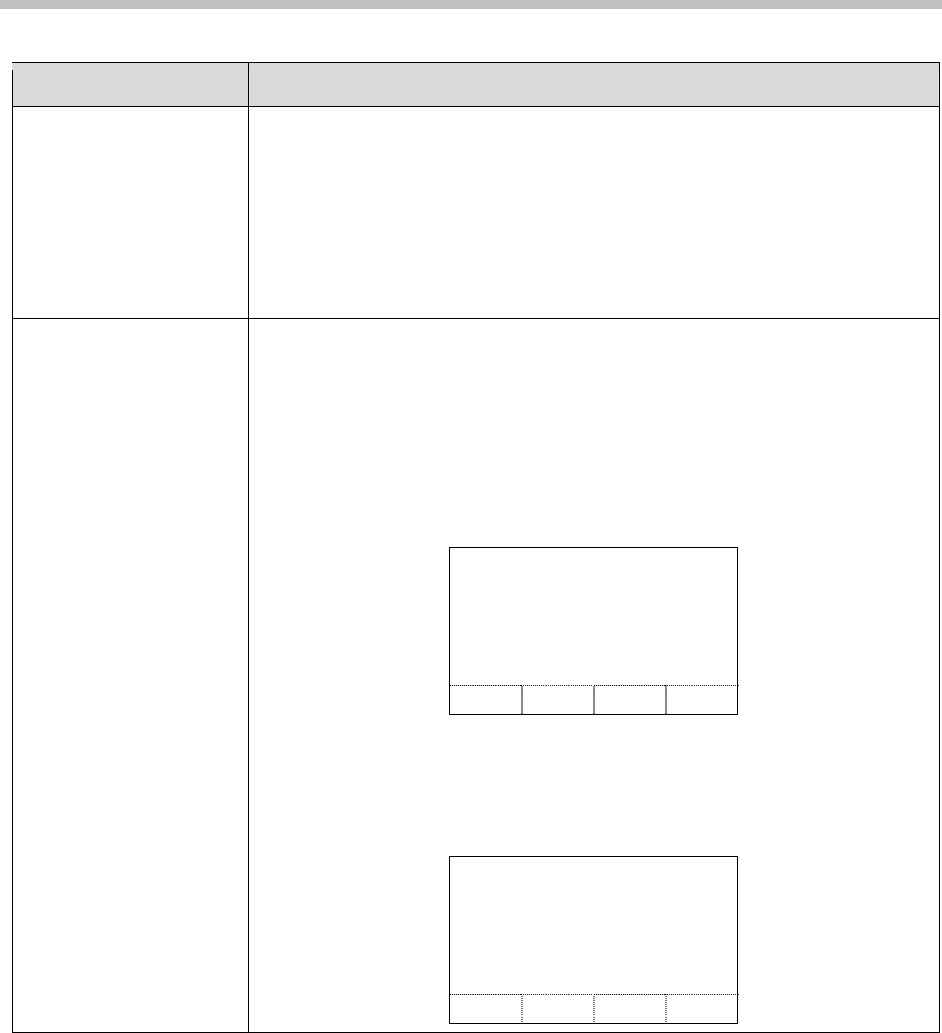
SpectraLink 8002 Wireless Telephones Configuration and Administration (SIP)
66 PN: 1725-36034-001_B.doc
If you want to… Then…
Place a call from
Favorites menu
12 Press START.
13 Listen for dial tone.
14 Press Favr softkey.
15 Use the side buttons to find and select desired entry.
16 Edit entry if needed.
17 Press START to place the call.
Answer/Reject a call
When the handset rings, the line’s icon will flash and row 2 will display the
line number and your dial number. Row 4 will display Fr (From) and the
caller ID of the incoming call.
18 Press START or the Answ softkey to answer the call.
or
19 Press Rej to reject the call and allow the SIP server to redirect the call
elsewhere, usually to voicemail.
Example:
1
Line 1 [your dial number]
Fr: [caller ID]
Answ Rej
When the call is answered an asterisk (*) displays at the start of row 4 which
indicates that this line is in an active call with established audio connection.
The softkeys for Hold, End and Mute appear.
Example:
1
Line 1 [your dial number]
*Fr: [caller ID]
Hold Mute End
VoIPon www.voipon.co.uk sales@voipon.co.uk Tel: +44 (0)1245 808195 Fax: +44 (0)1245 808299


















