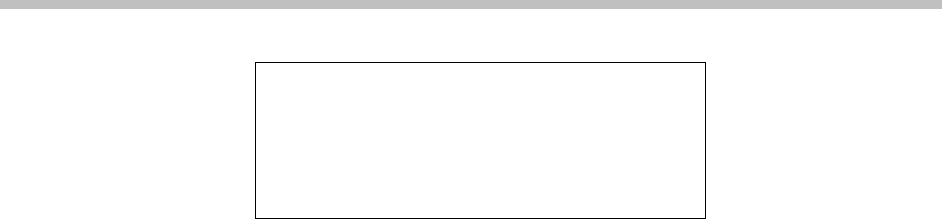
Diagnostic Tools
PN: 1725-36034-001_B.doc 75
i : b bb bbb sn c h b cn
e e e ee eeeeee DGHI
r r r rr rrrrrrr r +xx xx
m m m G: gggg P: p p p p
A n y Smry
Where:
• i = index of selected AP (value will be from 0 to 3 )
• bbbbbb = the last three octets of the BSSID for a discovered AP
• sn = signal strength in –dBm
• ch = channel
• bcn = beacon interval
• eeeeeeeeeee = SSID (up to first 11 characters)
• DGHI = 802.11 standards supported
• rrrrrrrr = rates supported. Basic rates will have a “b” following the
rate
• + = more rates are supported than those displayed
• xxxx = WMM or UPSD if those QoS methods are supported
• mmm = security mode
• G:gggg = group key security
• P:pppp = pairwise key security
• Any/MyID = softkey to toggle between “single SSID” and “any
SSID” modes
• Detl/Smry = softkey to toggle between the multiple AP display
(summary), and the single AP display (detail)
Numbers scrolling across the handset display indicate AP information
is being obtained. A
Waiting message indicates the system is not
configured properly and the handset cannot find any APs.
VoIPon www.voipon.co.uk sales@voipon.co.uk Tel: +44 (0)1245 808195 Fax: +44 (0)1245 808299


















