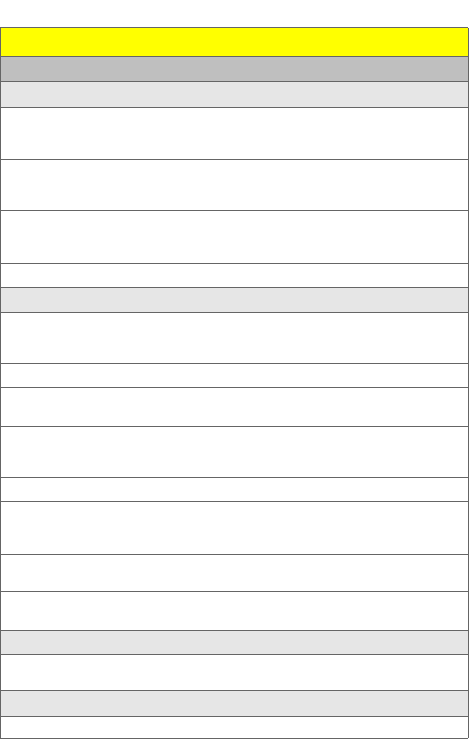
vii
SETTINGS/TOOLS
1: SETTINGS
1: Sounds
1: Ringer Type
1: Ringer 2: Messaging 3: Calendar
4: Alarm 5: Call Alert 6: Roam Ringer
2: Volume
1: Ringer 2: Messaging 3: Alarm
4: Key Beep 5: Advanced 6: Reset Volumes
3: Indicators
1: Service 2: Minute Beep 3: Call Lost
4: Connect 5: New Message
4: Key Tone Length
2: Display
1: Screensaver
1: None 2: In Phone 3: External Memory
4: Assigned Media 5: Take New Picture
2: Themes
3: Foregrounds
1: Clock 2: Navigation Key Display 3: Greeting Banner
4: Light Control
1: Screen Backlight Control 2: Keypad Light Sensor
3: Walkie Talkie Button 4: Status Indicator
5: Menu Style
6: Assign Keys
1: Up 2: Down 3: Left
4: Right 5: Walkie Talkie
7: Time and Date
1: Time Format 2: Date Format
8: Incoming Calls
1: Call with ID 2: Call without ID
3: Walkie Talkie
1: One Touch W-T 2: Talkgroup Silent
3: Talkgroup Area
4: KeyGraud
1: Auto KeyGuard


















