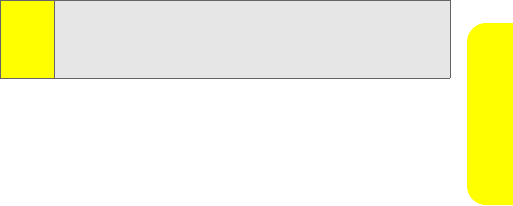
Section 2I: Using the microSD Card 175
microSD Card
Placing Music Files on the microSD to Play on Your Phone
You can transfer music files stored on your SD-compatible PC
to your microSD card by using the microSD adapter and then
play these files on your phone. These files must be in MP3 or
M4A (ACC) format.
To create a folder on your microSD card in which to place music
files:
ᮣ With a formatted microSD card in your phone, access
the Sprint Music Store. A folder called “Music” is created
on your microSD card. You only need to do this once to
create this folder.
After the “Music” folder has been created, use the microSD
card adapter to transfer music files from your computer to
the “Music” folder on your microSD card.
To play the music files you placed in the “Music” folder on the
microSD card:
ᮣ Access the Sprint Music Store. If the music files are
compatible with your phone, you can play them like
music files you have purchased and downloaded from
the Sprint Music Store.
For more information on using the Sprint Music Store, refer to
the Experience Sprint Power Vision guide that came with your
phone.
Note:
Not all MP3 or M4A (ACC) files that you might place on your
microSD card using the microSD adapter can be played on
your phone. The file’s Digital Rights Management settings
may prohibit them from being played.


















