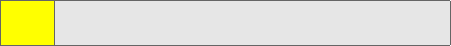
42 Section 2A: Making and Answering Calls
ⅷ 3-Way Call lets you initiate a three-way call
(see page 225).
ⅷ Record Recipient creates a Voice Record of the call.
ⅷ Phone Info opens your Phone Info menu.
ⅷ Send Text Message opens your Text Messaging menu.
ⅷ Call History opens your Call History menu.
ⅷ Use Bluetooth or Switch Audio switches the call from a
Bluetooth headset to your phone.
ⅷ Tools opens your Tools menu.
ⅷ TTY allows you to set TTY options.
During a call, the left softkey button functions as the Mute
button. Press it to mute the phone’s microphone for privacy.
Press it again to Unmute the phone.
End-of-Call Options
If you have just finished a call with someone listed in your
Contacts, the entry’s name and the duration of the call are
displayed.
After receiving a call from or making a call to a phone number
that is not in your Contacts, the phone number and the
duration of the call are displayed. After finishing the call,
press Options (right softkey) and then select Save to store the
number to Contacts.
To go to Call History after ending a call:
ᮣ Press Call History (right softkey) or Options (right softkey)
and then select Call History.
Note:
The End-of-Call options are not displayed for calls identified
as No ID or Restricted.


















