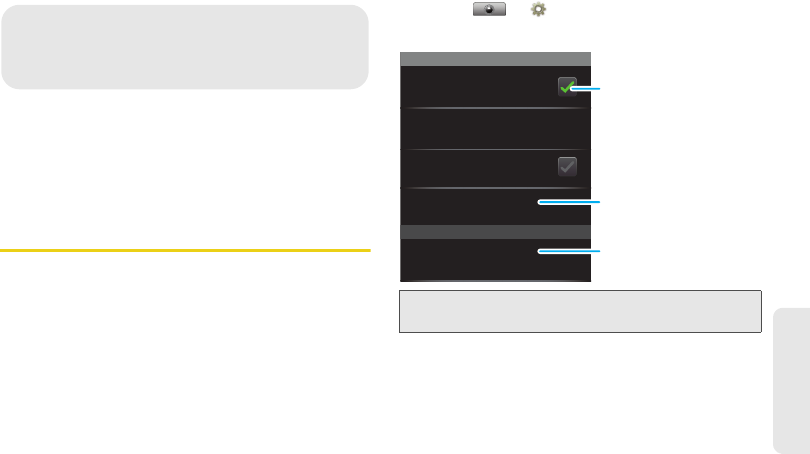
12. Bluetooth® Wireless 105
Bluetooth
ࡗ Turning Bluetooth Power On and Off (page 105)
ࡗ Connecting and Disconnecting Bluetooth Devices
(page 106)
Turning Bluetooth Power
On and Off
Bluetooth is a short-range communications technology
that allows you to connect wirelessly to a number of
Bluetooth devices, such as headsets and hands-free
car kits, and Bluetooth-enabled handhelds, computers,
printers, and wireless phones. The Bluetooth
communication range is usually up to approximately
30 feet. By default, your device’s Bluetooth feature is
turned off.
ᮣ Touch >Settings > Wireless controls >
Bluetooth settings.
12. Bluetooth
®
Wireless
Note: To extend battery life, turn Bluetooth power off when not
in use.
Bluetooth devices
Bluetooth settings
(#########) 38.4 MHz Class 1.5
Device name
Pair with this device
(found device name)
Make device discoverable
Discoverable
Scan for devices
Bluetooth
Touch to turn on & scan.
Touch to re-scan.
Touch to connect.


















