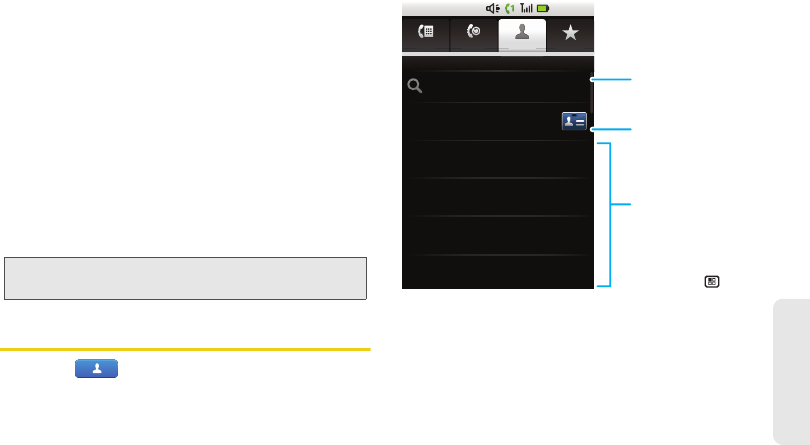
8. Contacts 85
Contacts
dialing further. A wait makes your phone wait for your
response before dialing further.
This feature is useful when using voicemail or other
automated phone systems that require you to dial a
phone number and then enter an access number.
To enter a pause or a wait:
1. Touch the entry field to bring up the keypad and
begin entering the phone number.
2. When you want to insert a pause or a wait, touch
the Symbol Key (&) in the lower left-hand corner
of the keypad.
3. Touch Pause or Wait.
Viewing Contacts
1. Touch Contacts and then either scroll
through the contacts list, or touch
Search contacts
and enter a name. (Your phone finds the name
you entered or the nearest match.)
2. Touch the contact name to display the entry, and
then scroll up or down to view all information
stored for the entry.
Note: You can have multiple pauses in a phone number and
combine waits and pauses.
All contacts
Search contacts
Ashley Grover
Bomi Kim
Book Club
Chris Boomer
Mobile
PTT 1
Home
PTT
PTT 1
3 Members
Dialer Call log Contacts Favorites
Me
Dialer
Call
l
og
g
g
g
Co
Co
nt
t
ac
ac
ts
ts
Favorites
1:22 PM
Contacts List
Touch to view
contact information.
Touch & hold to edit,
delete, and more.
Menu Options
Press Menu to
create, filter, and
sync contacts.
My Info
Your details–always
first in the list.
Search
Touch to search
contacts.


















