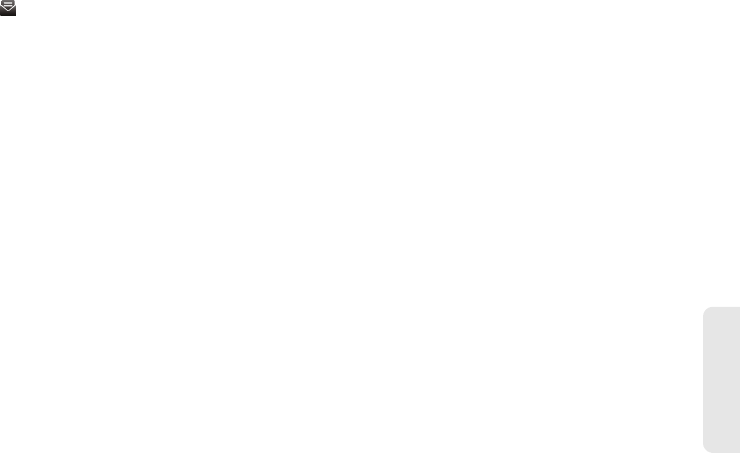
4. Service Features: The Basics 51
Service Features
This icon appears on the display, reminding you
that you have a new message.
Navigating a Message
As you scroll through a message, numbers, email
addresses, and Web addresses are highlighted.
Pictures and audio recordings are also highlighted.
Attachments
Messages may contain pictures or audio files as
attachments.
If a message contains a picture or audio file as an
attachment, touch the attachment to view the picture or
play the audio file.
Actions for Received Messages
Deleting
To delete messages:
1. Touch a message thread to open it.
2. Touch and hold a message and then touch Delete
message.
3. Touch OK to confirm.
To delete message threads:
1. Touch and hold a message thread and then touch
Delete thread.
2. Touch OK to confirm.
Forwarding
1. Touch a message thread to open it.
2. Touch and hold a message and then touch
Forward.
3. Address, edit, and send your message.
Embedded objects and attachments are included
when you forward a message.
Calling a Number in a Message
If any field in a message contains a phone number,
Direct Connect number, or Talkgroup ID, you can call
or send a Call Alert to that number.
To make a call to a number in a message:
1. View the message.


















