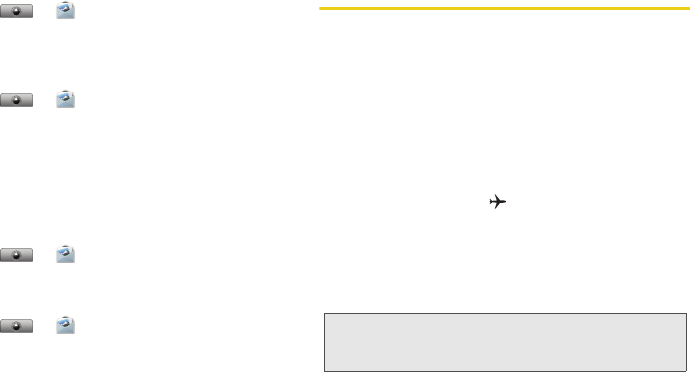
72 6. Settings
To select a message notification ringtone:
ᮣ Touch > Messaging > Menu / >
Settings > Select ringtone, touch a ringtone to
select it, and then touch
OK.
To set your phone to vibrate when you receive a message:
ᮣ Touch > Messaging > Menu / >
Settings > Vibrate.
Setting Reports
You can also choose to receive read and delivery
reports for each message you send.
To receive read reports:
ᮣ Touch > Messaging > Menu / >
Settings > Read reports.
To receive delivery reports:
ᮣ Touch > Messaging > Menu / >
Settings > Delivery reports.
Airplane Mode
Sometimes you may want to have your phone on, but
turn off its ability to make and receive calls and other
transmissions.
To set your phone so that it cannot make or receive phone
calls, Direct Connect calls, Group Connect calls, Talkgroup
calls, or transfer data:
ᮣ Press and hold End/Power " to open the Phone
Options menu and touch
Airplane mode.
When in Airplane Mode, appears in your
notifications bar.
To turn Airplane Mode off:
ᮣ Press and hold End/Power " to open the Phone
Options menu and touch
Airplane mode.
Note: When Airplane Mode is on, your phone’s Bluetooth
capability is disabled, and all active Bluetooth
connections are dropped.


















