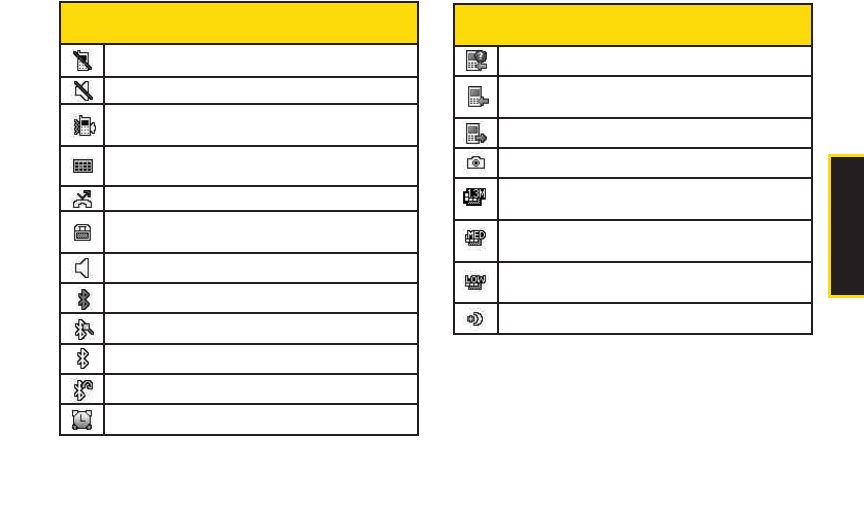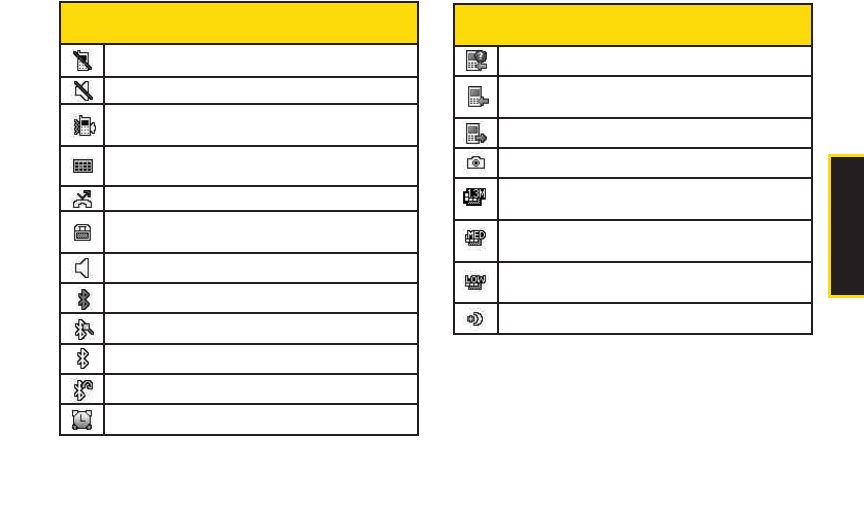
2A. Phone Basics 13
Status Bar –Status Icons
Missed Calls –Indicates a missed call.
Incoming Calls –Indicates call was an incoming
call.
Outgoing Calls –Indicates call was an outgoing call.
Camera/Picture –Indicates camera mode.
Camera Resoluton 1.3M –Indicates camera
resolution is set to 1.3M.
Camera Resoluton Med –Indicates camera
resolution is set to Med.
Camera Resoluton Low –Indicates camera
resolution is set to Low.
Night Mode Setting –Indicates Night mode is set.
Phone Basics
Status Bar –Status Icons
Ringer Off –The ringer is set to off.
Silence All –All sounds are turned off.
Ringer & Vibrate
–
Indicates ringer and vibrate
mode is set.
Calendar
–
Indicates that you have an event
scheduled.
Missed Call Alert
–
Indicates a missed call.
TTY –
Indicates your phone is operating in TTY
mode.
Speaker –Indicates speaker is activated.
Bluetooth Enabled (Hidden)
Bluetooth Enabled (Visible)
Bluetooth connected
Bluetooth connected (Headset)
Alarm Clock – Indicates alarm is activated.