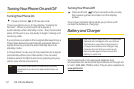2A. Phone Basics 17
NavigatingThrough the Menus
The navigation key on your phone lets you scroll through
onscreen items. Many menus feature a scroll bar on the
right to help you keep track of your position in the menu.
To navigate through a menu, press the navigation key
left, right, up or down. If you are in a first-level menu,
such as Messaging, you may also navigate to the next or
previous first-level menu by pressing the navigation key
right or left.
For a diagram of your phone’s menu, please see “Your
Phone’s Menu” on page i.
Selecting MenuItems
As you navigate through the menu, menu options are
highlighted. Select any option by highlighting it and
pressing
.
If the option is numbered, you can select it
by pressing the corresponding number on the phone’s
keypad.
For example, to view your text messages:
1. From standby mode, press to access the main
menu.
2. Select Messaging by highlighting it and
pressing .
3. Select Messages by highlighting it and
pressing . (If you have any messages, they are
displayed.)
Phone Basics