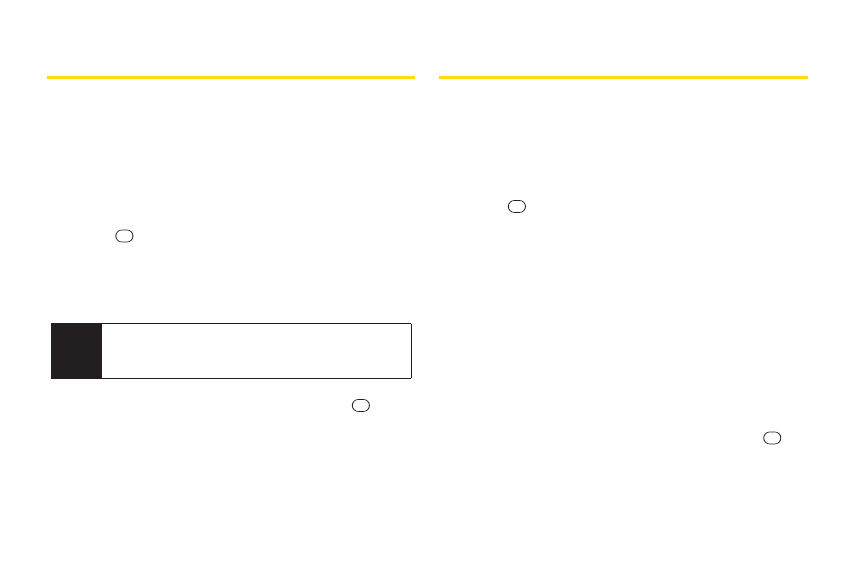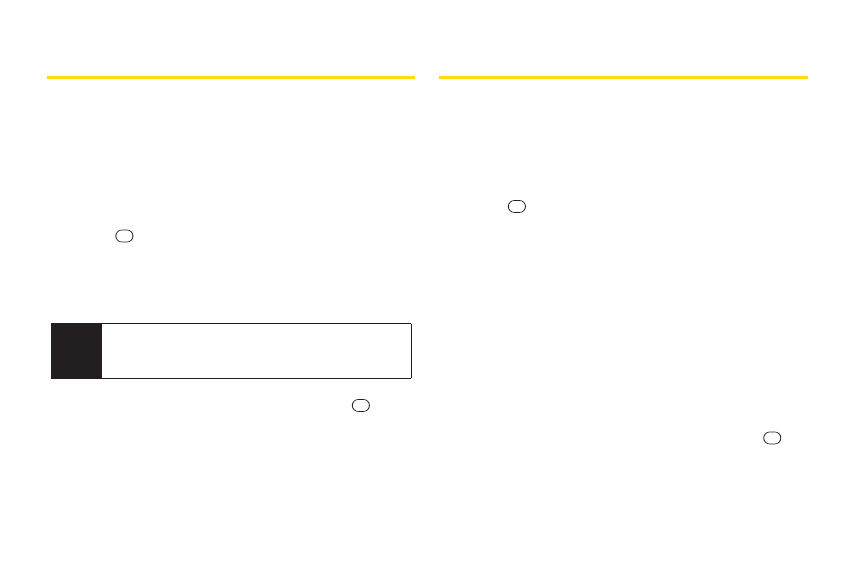
58 2D. Contacts
Creating a Group
You can create a group by assigning Contacts entries
as members and then naming the new group.
1. From standby mode, press CONTACTS (right
softkey)> Add New > New Group.
2. Read the message and press START (left softkey).
3. Highlight an entry you want to add to a group and
press . Acheck mark will appearin the box next
to the selected entry.
4. When you have checked all the entries you want to
add, press CONTINUE (left softkey).
5. Enteraname forthe new group and press .
6. Press SAVE (left softkey).
Editing Groups
1. From standby mode, press CONTACTS (right
softkey).
2. Highlight the group you want to edit.
3. Press OPTIONS (right softkey) > Edit Group.
4. Change the group name orthe group icon and
press .
5. Press SAVE (left softkey).
Adding Members to a Group
1. From standby mode, press CONTACTS (right
softkey).
2. Highlight the group to which you want to add
members.
3. Press OPTIONS (right softkey) > Edit Group >
Add More.
4. Read the message and press START (left softkey).
5. Highlight an entry you want to add and press
.
6. Repeat step 5 to add additional members.
7. Press CONTINUE (left softkey)>SAVE(left softkey).
Tip
Press
OPTIONS
(right softkey)
>EnterNew Address
or Recent History to entera new phone numberor
address,or toselect an entry from yourhistory.