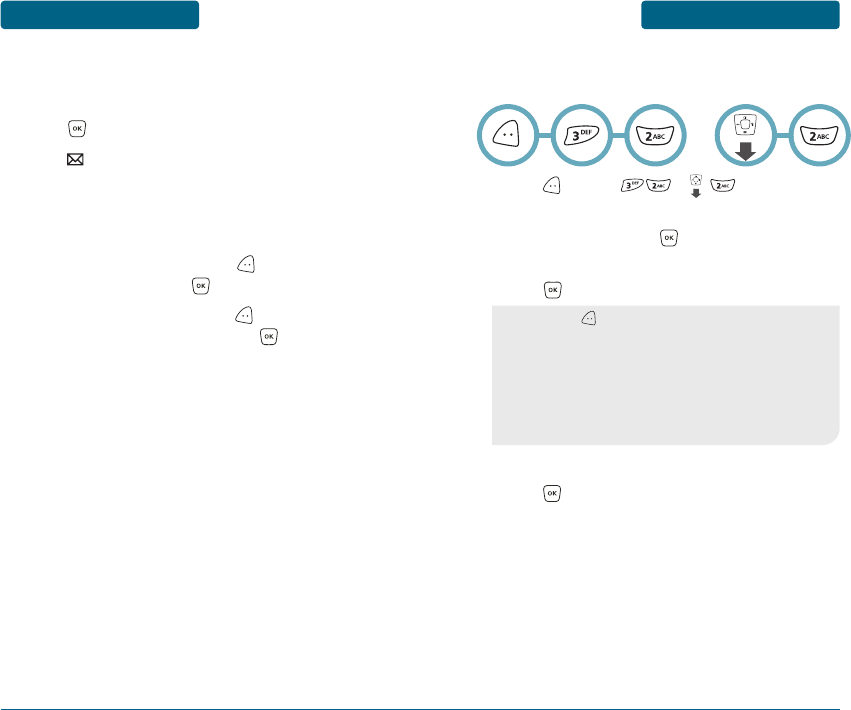
MESSAGING
MENU FUNCTIONS
61
MENU FUNCTIONS
MESSAGING
The default call back number is automatically
inputted into the Default CB# field. You can scroll
to the number and edit it or simply
press [EDIT].
Press for more fields. Under “Priority”, select
“Normal” or “Urgent”.
Under “Insert Signature”, select “On” or “Off” to
insert a preset signature.
To send the Text message, press [MENU],
select “Send” then press .
To save the Text message, press [MENU],
select “Save to Outbox” then press .
60
■
CREATE NEW PHOTO MESSAGE
To send a new photo message:
Press [MENU] or .
Phone goes into camera mode automatically.
Take a photo and press .
Under “Send To’, input the phone number and
press .
Under “Message”, input a new text message and
press .
•
By pressing [MENU], you can choose from the following:
1. Find: Allows the user to search the phone numbers
stored in the phone book.
2. Save: Stores the phone number the message was sent to.
3. Msg. Group: Allows you to select all the phone numbers
in a group.
4. Online Album: To send pictures using the online
Address Book.
OR
ᕣ
ᕤ
ᕨ
ᕧ
ᕦ
ᕥ
ᕤ
ᕢ
ᕡ


















