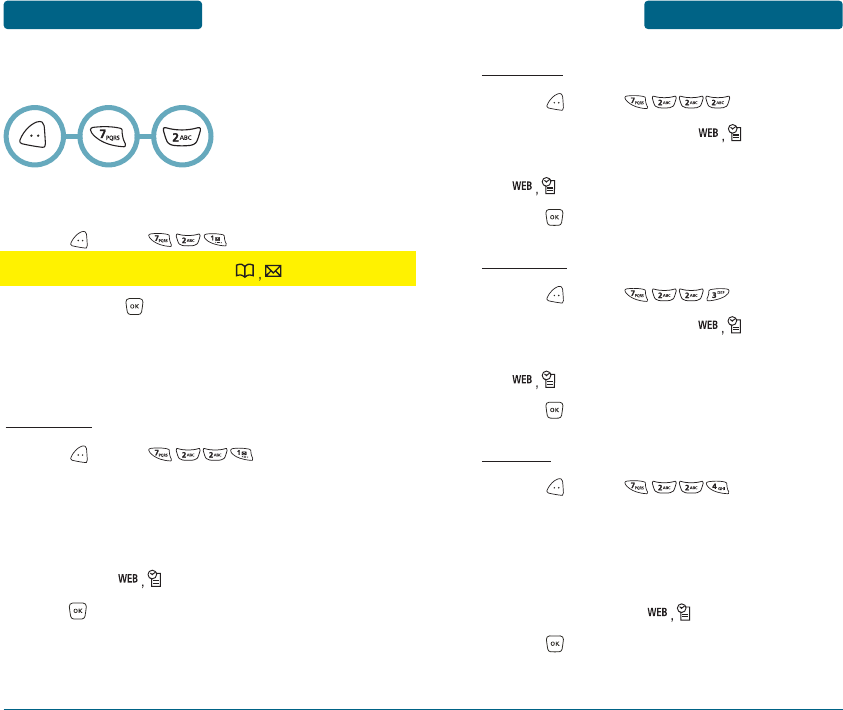
SETTINGS
MENU FUNCTIONS
POWER ON
Press [MENU] .
Select “UTStarcom” with the .
Select a display from the Animation list using the
.
Press [SELECT] to save it.
POWER OFF
Press [MENU] .
Select “UTStarcom” with the .
Select a display from the Animation list using the
.
Press [SELECT] to save it.
RECEIVED
Press [MENU] .
Select Default to choose a pre-installed display,
Downloads or Photo # to choose a display you have
downloaded to your phone.
Select a display from the Animation and the
Graphic list using the .
Press [SELECT] to save it.
95
MENU FUNCTIONS
SETTINGS
94
■
DISPLAY
Allows you to customize the display.
MENU STYLE
To select a display menu style:
Press [MENU] .
Select “Grid” or “List” with the .
To save, press .
GRAPHICS
Allows you to set Wallpaper, Power On/Off image, Received/Dialed
image and Screen Saver.
WALLP
APER
Press [MENU] .
Select Default to choose a pre-installed display,
Downloads or Photo # to choose a display you have
downloaded to your phone.
Select a display from the Animation or the Graphic
list using the .
Press [SELECT] to save it.
ᕡ
ᕢ
ᕣ
ቢ
ባ
ቤ
ብ
ቢ
ባ
ቤ
ብ
ቢ
ባ
ቤ
ብ
ቢ
ባ
ቤ
ብ


















