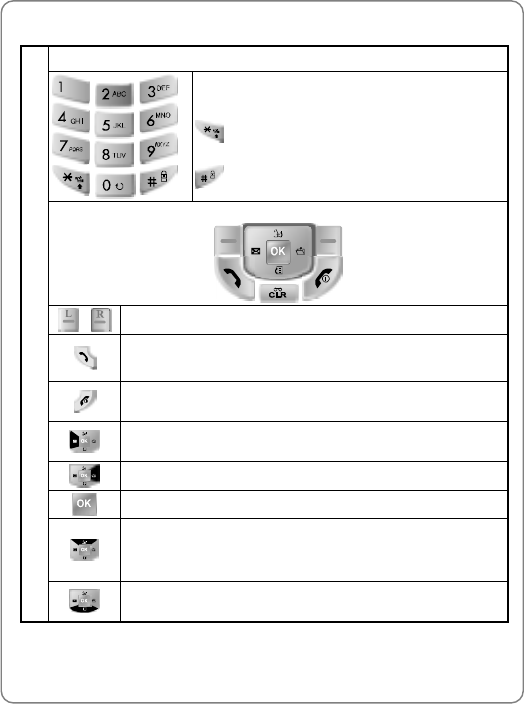
Getting Started
7
1.3 Function Keys
Digit Keys
Press to enter telephone numbers.
Press to enter letters and symbols.
: Press and hold to turn Etiquette mode
on/off.
: Press and hold to turn Lock mode on/off.
Function Keys
Press to perform functions indicated on the screen.
Press to place or answer a call. In idle mode, press to
directly access the call history list.
Press to terminate a call. Press and hold to turn the phone
ON/OFF.
Press to enter the Message menu. Also used as a left
arrow key.
Press to enter “My Menu”. Also used as a right arrow key.
Press to confirm an operation.
Press to activate VAD.
Press and hold to toggle speaker mode on/off.
Also used as an upper arrow key.
Key-Board Arrangement
Press to directly access Quick Search for phonebook
entries. Also used as a down arrow key.


















