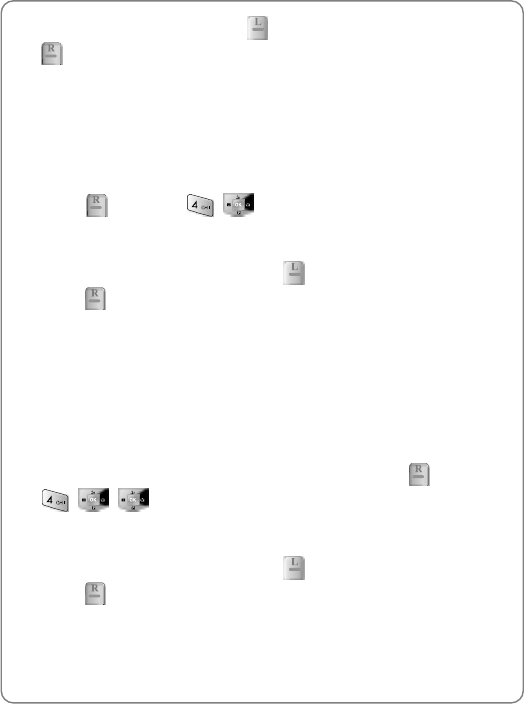
PhoneBook
50
2. Highlight a record then press [Del] to delete the record or press
[Select] to view detailed information.
! After 20 dialed calls, the oldest call will automatically be erased from
the history.
! Call details include type of call, date, time and phone number.
11.4.2 Incoming Calls
Displays information of the 20 most recently answered calls.
1. Press
[Phonebk] , . If the number is already stored in your
Phonebook, only the name appears. If the number is not stored, only
the phone number appears.
2. Highlight a record and then press
[Del] to delete the record or
press
[Select] to view detailed incoming call information.
! After 20 incoming calls, the oldest call will automatically be erased from
the history.
! Call details include type of call, date, time and phone number.
11.4.3 Missed Calls
Displays information of the 20 most recently missed calls.
1. To see a list of the 20 most recently missed calls, press [Phonebk],
, , . If the number is already stored in your Phonebook,
only the name appears. If the number is not stored, only the phone
number appears.
2. Highlight a record and then press [Del] to delete the record or
press [Select] to view detailed missed call information.
! After 20 incoming calls, the oldest call will automatically be erased from
the history.
! Call details include type of call, date, time and phone number.


















