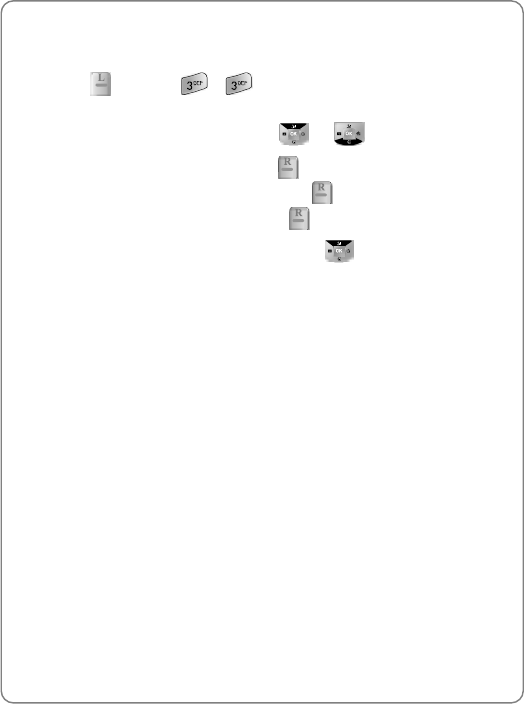
Voice
27
6.3 VAD (Voice Activated Dialing)
To list all voice dial linked phone book recordings:
1. Press [Menu], , . Only phonebook entries with a
recorded voice tag will be displayed.
2. To select the desired option, press or .
3. To change the voice tag, press
[Select], then scroll to VAD.
“Retrain voice dial?” will appear. Press
[Yes]. Follow instructions
for recording a voice tag, then press
[Save].
4. To use voice dial in standby mode, press
then say the recorded
name.
! Note: To register a voice dial name, see phonebook.
If you use voice dial in noisy or public place, it may not activate due
to the ambient noise. We recommend using voice dial in a place
where you can be clearly heard.


















