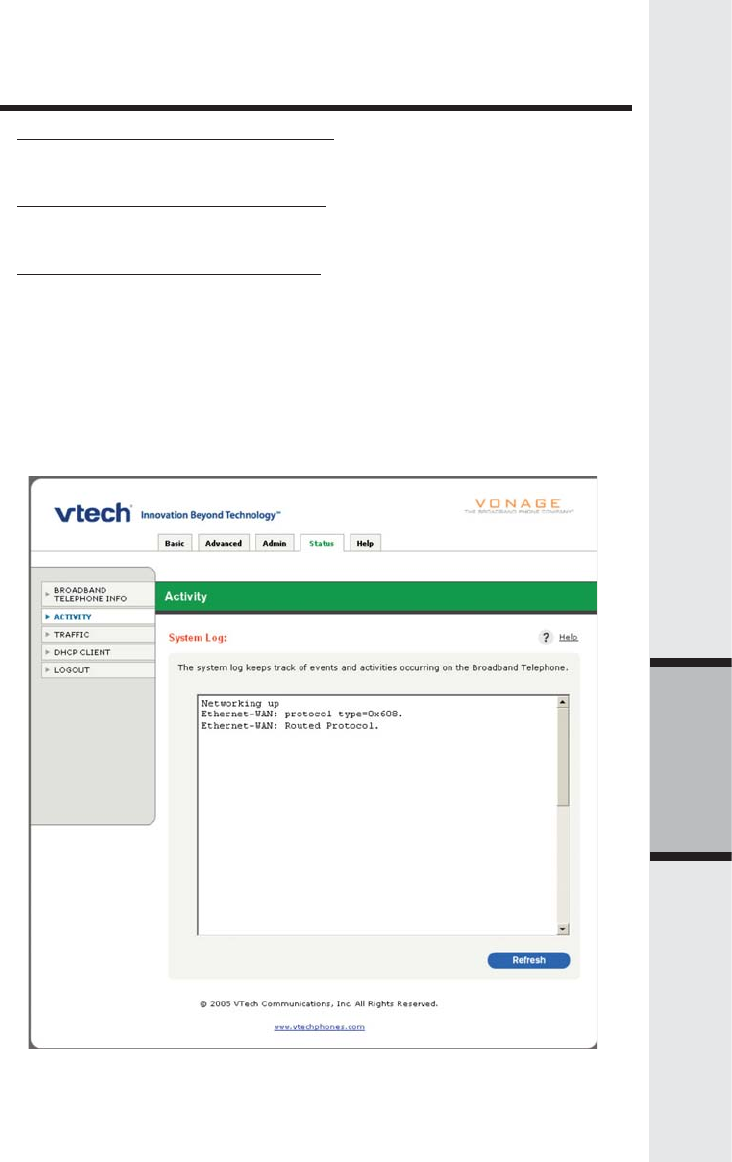
37
Status Screens
• If your ISP connection type is Dynamic, buttons at the bottom of the screen
are labeled as DHCP Renew and DHCP Release. The buttons allow you to
release or renew the IP Address assigned by your Internet Service Provider.
• If your ISP connection type is PPPoE, buttons at the bottom of the screen
are labeled as Connect and Disconnect. The buttons allow you to reset the
connection to your Internet Service Provider.
• If your ISP connection type is Static IP, no button options are at the bottom of
the screen.
Activity Logs
This screen displays a record of the most recent network events. Each time the
IP8100 series telephone is reset or turned off, all entries are deleted.
Status Screens


















