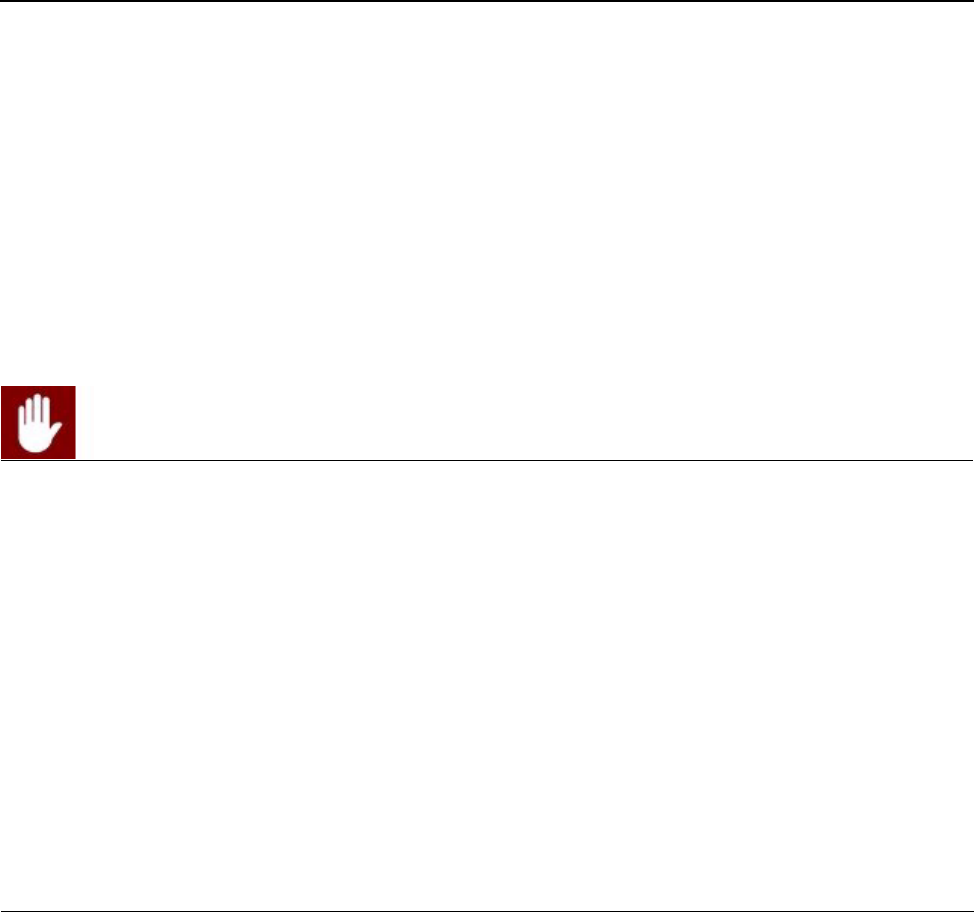
Administrator Guide 23
3
Mobile VPN Client Installation and
Connection
The WatchGuard® Mobile VPN with IPSec client is installed on an employee computer, whether the
employee travels or works from home. The employee uses a standard Internet connection and acti-
vates the Mobile VPN client.
The Mobile VPN client then creates an encrypted tunnel to your trusted and optional networks, which
are protected by a WatchGuard Firebox®. The Mobile VPN client allows you to supply remote access to
your internal networks and not compromise your security.
You must configure your Firebox to work with Mobile VPN with IPsec. If you have not, see the previous
chapters that describe how to configure your Firebox to use Mobile VPN.
You can find a PDF version of these client installation and connection instructions on the support web
site to give endusers who must install the client software. Go to:
www.watchguard.com/support/faqs/common/mobile_vpn_client_guide.pdf
Before You Begin
Before you begin, make sure you understand these requirements and recommendations:
• You can install the Mobile VPN with IPSec client software on any computer running Windows
2000 Professional, Windows XP (32-bit), or Windows Vista (32-bit and 64-bit). Before you install
the client software, make sure the remote computer does not have any other IPSec mobile user
VPN client software installed. You must also uninstall any desktop firewall software (other than
Microsoft firewall software) from each remote computer.
• If the client computer is running Windows XP, you must log on using an account that has
administrator rights to install the Mobile VPN client software and to import the .wgx
configuration file. Administrator rights are not required to connect after the client has been
installed and configured.
• If the client computer is running Windows Vista, you must log on using an account that has
administrator rights to install the Mobile VPN client software. Administrator rights are not
required to import a .wgx file or to connect after the client has been installed.
• If the Mobile VPN with IPSec client software is installed on a computer with Windows Vista and
the Windows Vista Firewall is in use, you must add a firewall exception (Control Panel > Security


















