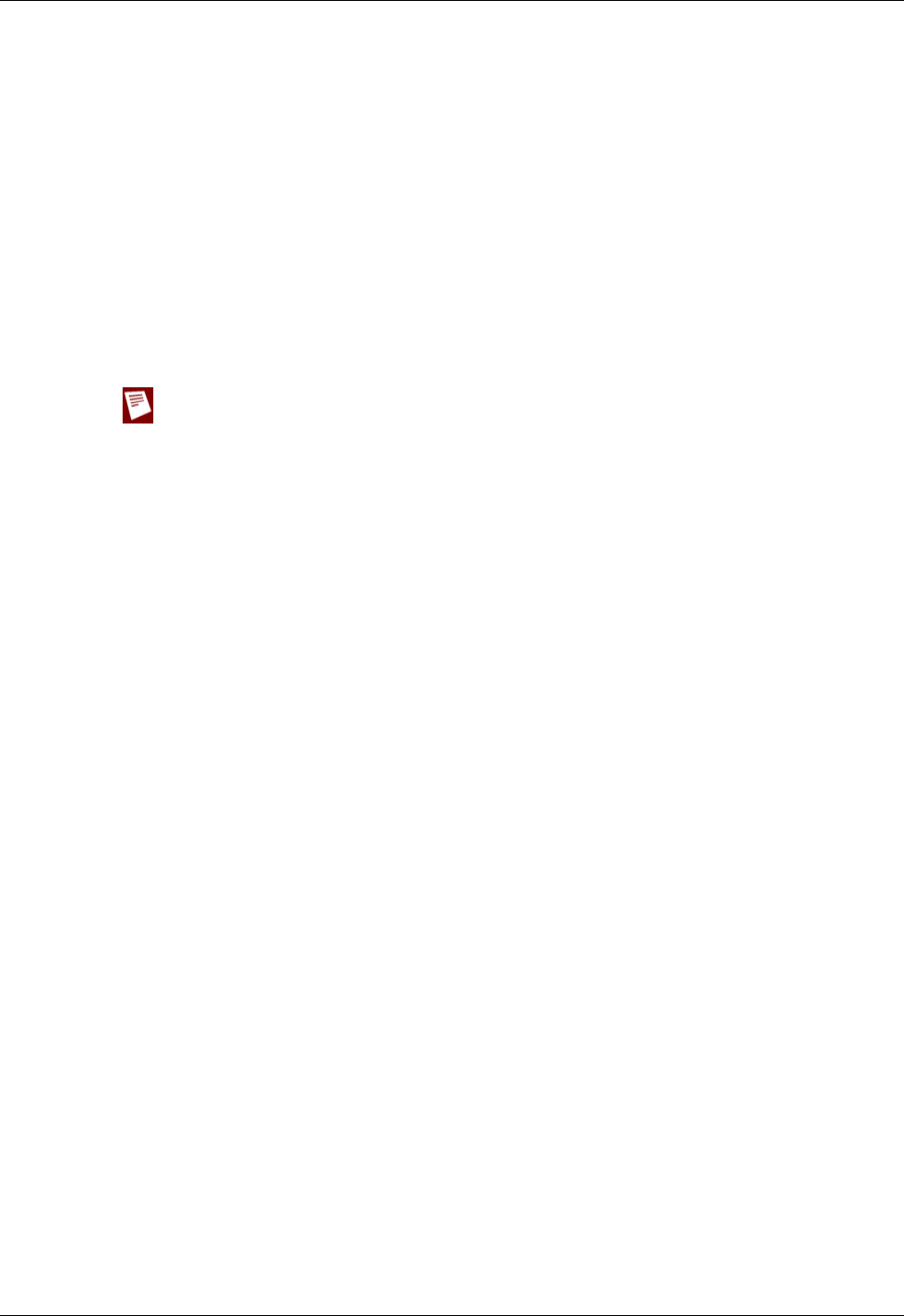
Administrator Guide 5
Distributing the Software and Profiles
• The end-user profile
This file contains the user name, shared key, and settings that enable a remote computer to
connect securely over the Internet to a protected, private computer network. For information on
how to get the profile from the Edge, see “Get the user’s .wgx file” on page 3.
• User documentation
Documentation to help the remote user install the Mobile VPN client and import their Mobile
VPN configuration file can be found in the “Mobile VPN Client Installation and Connection”
chapter in this user guide.
• Shared key
To import the end-user profile, the user is requested to type a shared key. This key decrypts the
file and imports the security policy into the Mobile VPN client. The key is set when you enable the
Firebox User account to use Mobile VPN with IPSec.
The shared key, user name, and password are highly sensitive information. For security reasons, we
recommend that you do not provide this information by email message. Because email is not
secure, an unauthorized user can get the information and gain access to your internal network.
Give the user the information by telling it to the user, or by some other method that does not allow an
unauthorized person to intercept it.


















