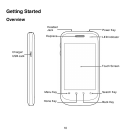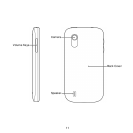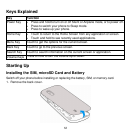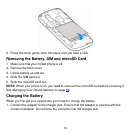18
Home Screen
You choose what is shown on your Home Screen. Set your own wallpaper, add the
widgets or application shortcuts you need, or remove them as you like.
Extended Home Screen
The Home Screen extends beyond the screen width, giving you lot more space to add
more stuff. Simply slide your finger to the left or right, or touch the dots on the bottom
corners of the screen, to see the extended Home Screen.
Choosing Your Wallpaper
1. Touch the Home Key to return to the Home Screen.
2. Touch the Menu Key > Wallpaper.
Status &
Notifications
Widgets
Dialer
All apps
Mobile Web
Wallpaper
Shortcuts