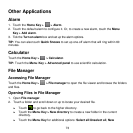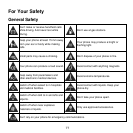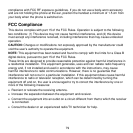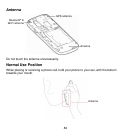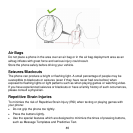81
For additional information about the FCC's actions with regard to hearing aid compatible
wireless devices and other steps the FCC has taken to ensure that individuals with
disabilities have access to telecommunications services, please go to
www.fcc.gov/cgb/dro.
Turning on the HAC Setting
To turn on the HAC function, touch the Home Key > Menu Key > Settings > Call settings
and tick the Hearing aids check box. For detailed information, refer to “Using Your Phone
With a Hearing Aid Device” on page 80.
This section applies to T-Rating only and hearing aids that contain telecoils. When the HAC
setting is on, your ZTE V768 sends the audio from your phone calls to the telecoil rather
than to the microphone of your hearing aid. You are likely to hear calls much better
because volume is increased and background noise and feedback are diminished. The
HAC setting improves only the calls you listen to through the earpiece. It does not affect
calls heard on the speaker or with a headset. HAC requires extra battery power, so watch
your battery consumption when it's turned on.
CAUTION: Do not turn on the HAC setting unless you use a hearing aid with a telecoil.
Using this setting without a hearing aid or with a hearing aid without a telecoil may be
harmful to your hearing.
Distraction
Driving
Full attention must be given to driving at all times in order to reduce the risk of an
accident. Using a phone while driving (even with a hands free kit) can cause distraction
and lead to an accident. You must comply with local laws and regulations restricting the
use of wireless devices while driving.
Operating Machinery
Full attention must be given to operating the machinery in order to reduce the risk of
an accident.