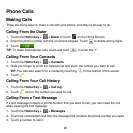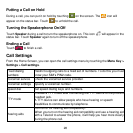24
Wireless & networks
Configure and manage wireless connections, such as Wi-Fi, Wi-Fi
Calling, Bluetooth
®
, mobile networks, mobile data connection
sharing, and Virtual Private Networks. You can also select Airplane
mode from here.
Call settings
Set up fixed dialing numbers, voicemail, speed dial, TTY mode,
hearing aids, cell broadcast, call forwarding, call barring, call
waiting and caller ID.
Sound
Set sound settings, such as ringtones and notifications.
Display
Set display settings.
Location & security
Create your screen unlock pattern, set the SIM card lock, or
manage the phone’s credential storage. You can also select the
sources to use when determining locations from My Location.
Applications
Manage your applications and installation of new ones, view
storage and battery use, and set options for application
development.
Accounts & sync
Manage your accounts and configure synchronization settings.
Privacy
Configure privacy settings, such as back-up and restoration, and
personal data.
Storage
Check available memory on the external card and the internal
phone storage.
Language &
keyboard
Set operating system language and text input options.
Voice input & output
Set up voice recognition and text-to-speech options.
Accessibility
Choose accessibility options after you have installed
accessibility-related applications.
Date & time
Set the date, time, time zone, and date/time format.
About phone
View phone status, battery use, and legal information. You can also
check for software updates.