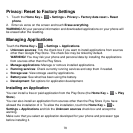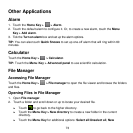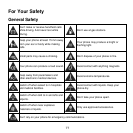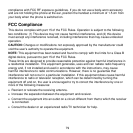75
Play Movies
Touch the Home Key > > Play Movies to watch movies you rent from Play Store as
well as your personal videos stored on the phone.
The My Rentals tab displays your recent movie rentals. You can stream them for online
watching or download them to watch offline.
The Personal Videos tab displays videos from other sources. Touch one video to play
it.
SIM Toolkit
SIM Toolkit will only appear on the screen if your SIM card provides this function. To use
SIM services, insert your SIM card in the phone first.
Touch the Home Key > > SIM Toolkit.
Stopwatch
1. Touch the Home Key > > Stopwatch.
2. Touch Start to start timing, touch Pause to pause, and touch Resume to continue.
3. Touch Reset to reset the stopwatch to 00:00.0.
Task Manager
Touch the Home Key > > Task Manager to view or stop applications.
Touch a task in the Task tab to switch to its screen, abort it, or see its detail. Touch the
Resource tab to view the real-time system resources information.
Voice Dialer
Voice Dialer is speech recognition software. You can use it to dial a phone number in your
Contacts, open menus or launch phone functions.