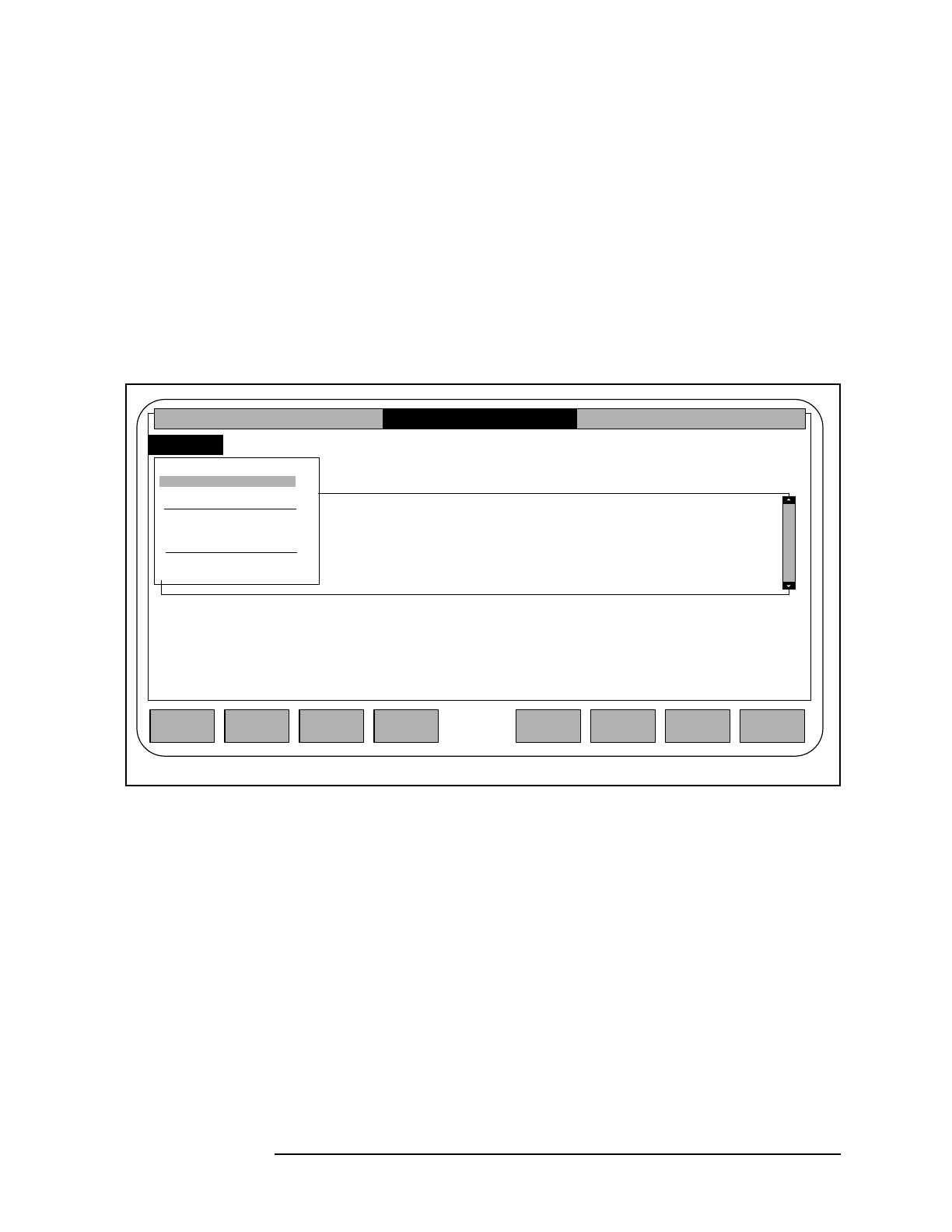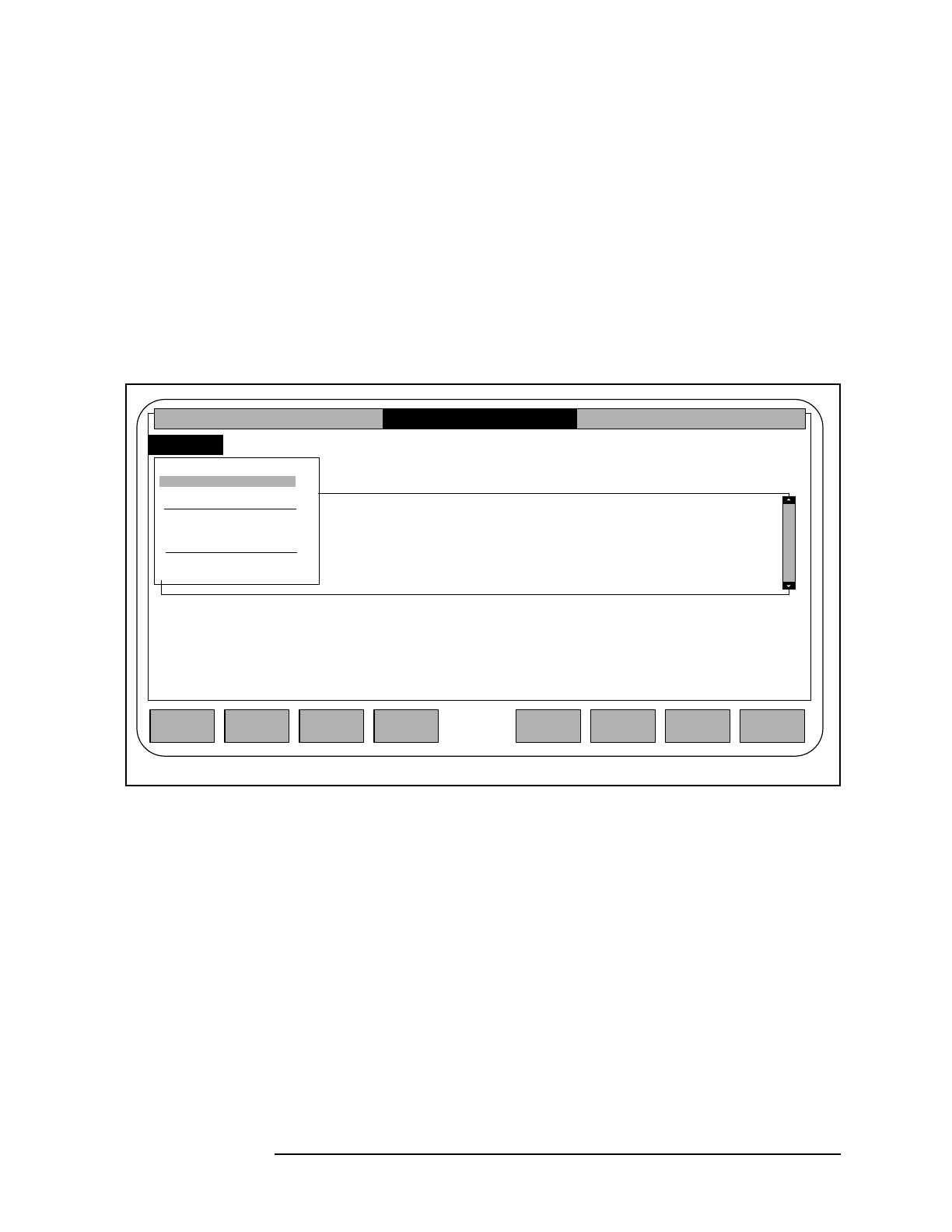
Chapter 3 79
HP Easytime/XL Tasks
Customizing HP Easytime/XL
Disabling Functions
HP Easytime/XL comes with all functions enabled and any user can
access them. The setup screen shown in Figure 3-9 displays a list box
containing all the HP Easytime/XL functions.
You can disable any function that you do not want user to access.
1. aaaSelect one or more functions.
2. Press
F2 A to open the Actions menu.
3. Press
D for Disable Function.
Figure 3-9 Actions Menu
Enabling Functions
The setup program can be used at any time to enable functions that
have been disabled.
1. Select one or more functions.
2. Press
F2 A to open the Actions menu.
3. Press
E for Enable Function.
Defaults for Scheduled Backups
With this task you can specify a job to run immediately before a
scheduled backup which deletes (aborts) active sessions and specific
jobs. After the backup, you can run another job that restarts the jobs
and processes that were previously stopped.
Field
Help
Fast
Select
Select To/From
Menu Bar
Save Exit
Setup
HP Easytime/XL Setup
Actions Exit Help
Functions User access
Print File Management enabled
File Management enabled
Job Management enabled
Session Management enabled
Console Management enabled
Backup Defaults
Job file to be started before backup:
after backup:
Console Defaults
Messages will be displayed in HP Easytime/XL only.
Enable Function
Disable Function
Use as Startup
Set Backup Defaults...
Set Console Defaults...
Save Setup File
Disable Function
Actions