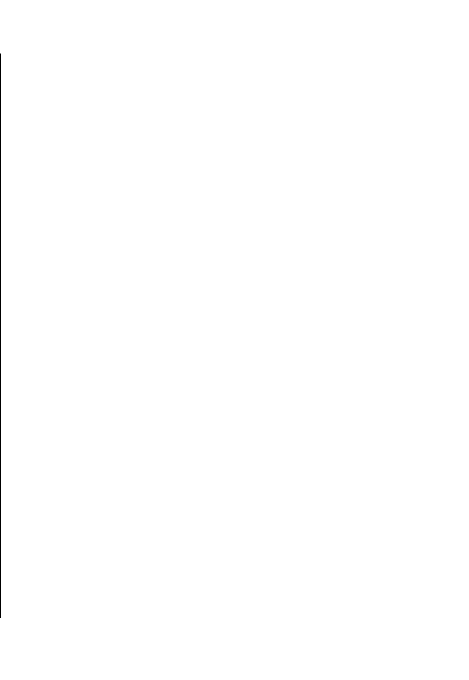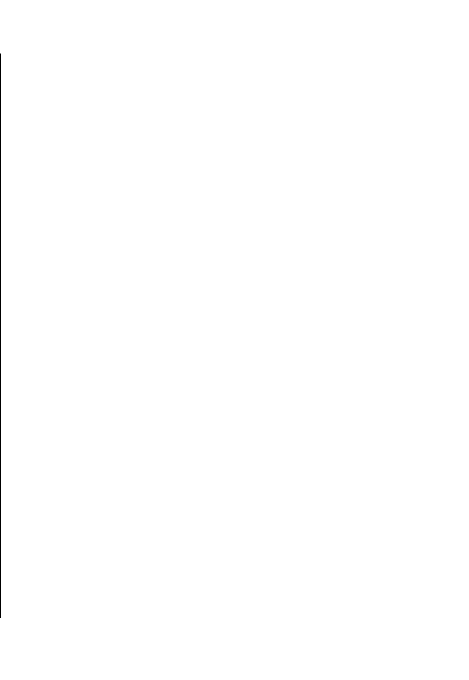
View information about a media clip......................54
RealPlayer settings.....................................................55
Flash player....................................................................55
Manage flash files.......................................................55
Radio..............................................................................55
Listen to the radio......................................................55
View visual content....................................................56
Saved stations.............................................................56
Radio settings.............................................................56
Internet......................................................58
Web................................................................................58
Connection security....................................................58
Browse the web..........................................................59
Bookmarks..................................................................59
Clear the cache............................................................59
Feeds and blogs..........................................................59
End a connection........................................................60
Web settings...............................................................60
Browse the intranet .....................................................60
Download!......................................................................60
Manage items.............................................................61
Subscriptions..............................................................61
Download! search.......................................................61
Purchase history.........................................................61
Download! settings....................................................61
Internet access points..................................................62
Set up an internet access point for packet data
(GPRS)..........................................................................62
Advanced internet access point settings for packet
data (GPRS)..................................................................62
Set up an access point for WLAN manually..............63
Advanced access point settings for WLAN...............64
Connect PC to web.........................................................64
Messaging..................................................65
Messaging folders.........................................................65
Organise messages.......................................................66
Message reader.............................................................66
Speech............................................................................66
Edit the voice properties ..........................................66
E-mail messages............................................................67
Set up your e-mail......................................................67
Connect to a remote mailbox....................................68
Read and reply to e-mail...........................................68
Write and send e-mail...............................................69
Delete messages.........................................................69
Subfolders in your remote e-mail.............................69
Text messages...............................................................70
Write and send text messages..................................70
Sending options for text messages..........................70
Text messages on the SIM card.................................70
View picture messages..............................................71
Forward picture messages........................................71
Multimedia messages...................................................71
Create and send multimedia messages...................72
Receive and reply to multimedia messages............72
Create presentations..................................................73
View presentations....................................................73
View and save multimedia attachments.................74
Forward a multimedia message...............................74
Send a sound clip.......................................................74
Contents
Contents