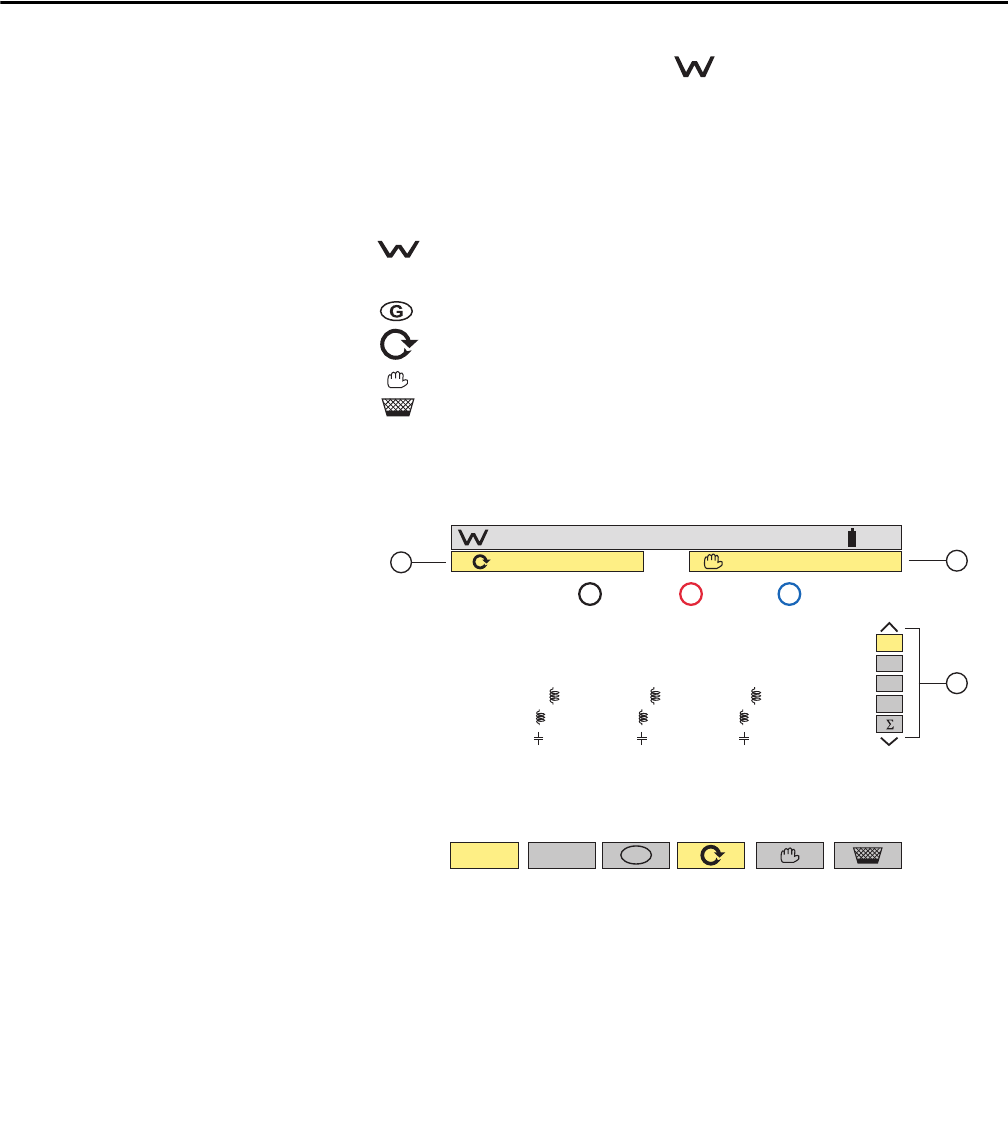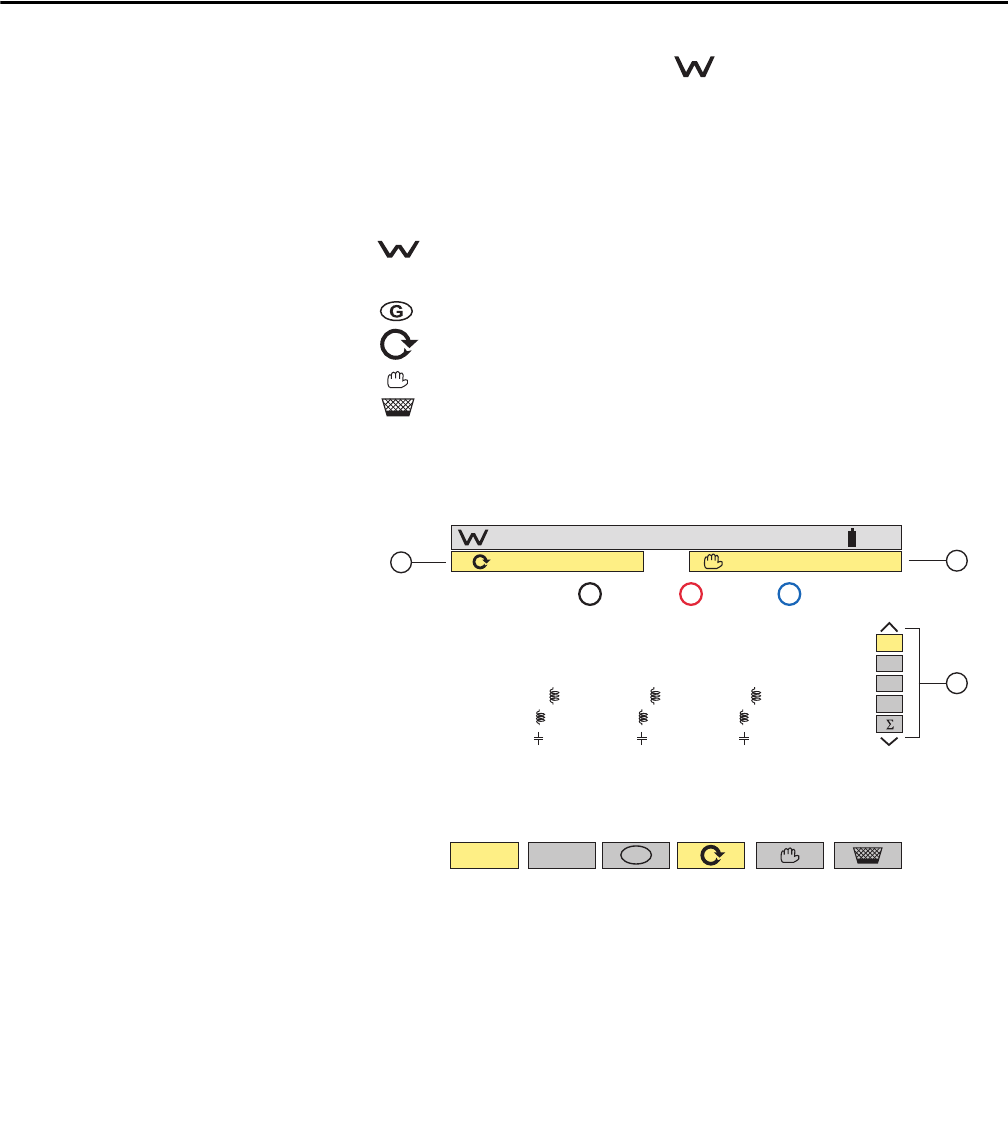
Rockwell Automation Publication 1412-UM001D-EN-P - September 2012 35
Display Modes Chapter 3
Power / Energy Mode
Press the power display mode button - .
This enables the PowerPad unit to do the following:
• Measurement of the real power (generated and consumed)
• Measurement of reactive power (capacitive or inductive)
• Measurement of apparent power
– Choice of power parameters
– Power factor
– Displays the generated or consumed energy
– Starts energy totalization
– Stops energy totalization
– Resets the counters to zero
Starting and Stopping Energy Totalization
Start date and time of energy totalization.
Stop date and time of energy totalization.
Selection of the three phases (3L) or one in particular (L1, L2, L3) by
pressing the Up/Down Cursor buttons. Select to display total for all
phases.
The display is automatically adjusted for a display in W, VA, VAR or kW,
kVA, kVAR. It is possible to switch to other display modes without
stopping the totalization.
07/25/0260.00Hz 10:49
07/25/02 10:49:21 07/25/02 10:55:08
100
%
3L
L1
L2
L3
+3.241
0000203
0.241
0000021
0000000
0.120
0000011
0000000
3.809
0000244
3.796
0000336
3.452
0000306
+3.768
0000334
+3.435
0000304
kW
Wh
kVAR
vARh
kVA
VAh
W... PF...
G
1.997
0000123
0000000
3
2
1
1
23