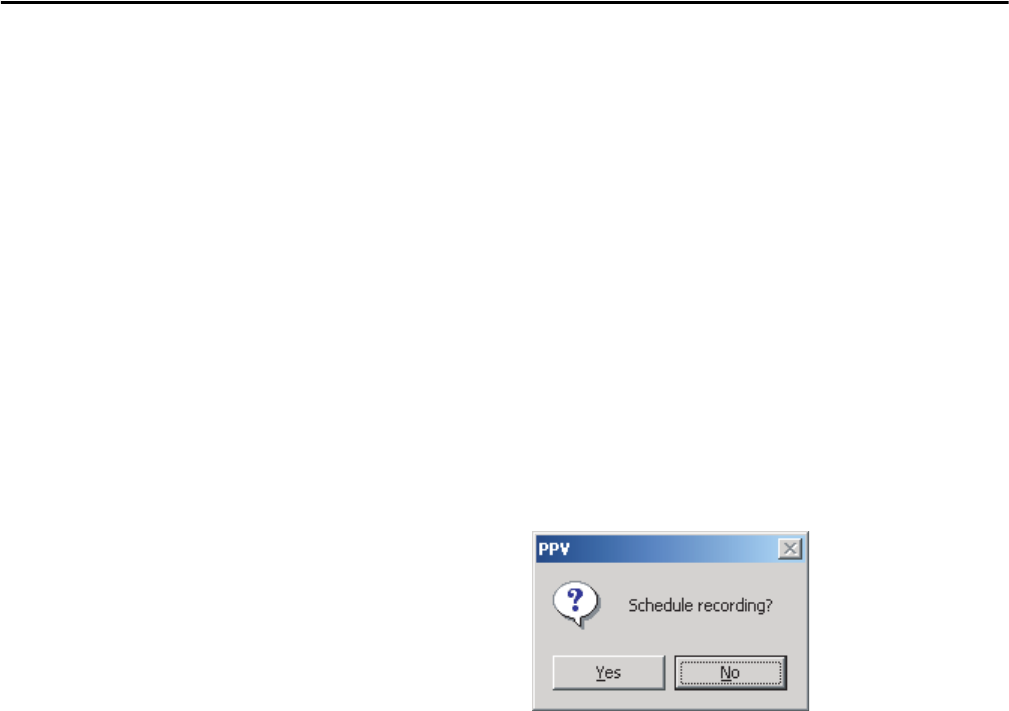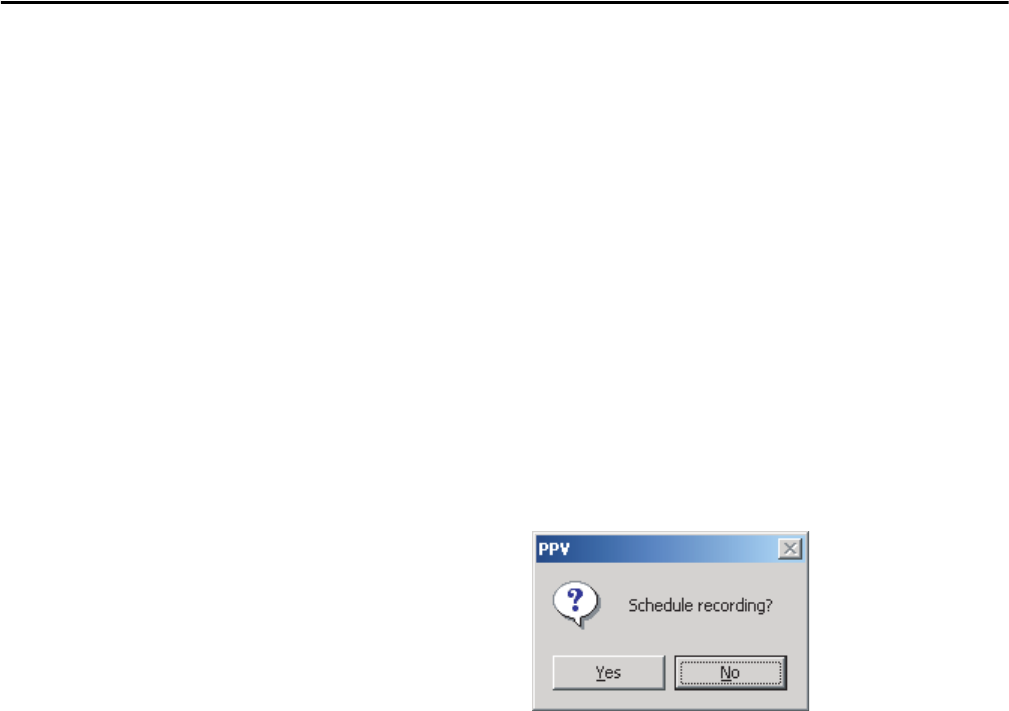
60 Rockwell Automation Publication 1412-UM001D-EN-P - September 2012
Chapter 4 DATAVIEW Software
For each selected harmonic data type, you can choose a range of harmonics to
record from the 1st to 50th. You can further limit that range to only include odd
numbers by checking the box for Odd Harmonics Only.
• End Recording: Ends any recording in progress or any future recording.
• Clear Entries: Clears the data entered in the new recording window. It
does not cause any changes to the PowerPad unit.
• Write Changes and Start New Recording: Causes the PowerPad unit to
schedule a new recording.
The PowerPad unit loses its scheduled memory if it is powered off before
the recording begins. If it is powered off during the recording, a partial
recording will usually still exist but with the first letter of its name changed
to @. The start and end times requested for the recording might be
adjusted by the PowerPad unit to be in even multiples of the averaging
period. For instance, if an integration period of 10 minutes were requested,
and the start time was 9:03, the recording might not actually begin until
9:10.
If Ok or Apply is pressed, the following screen appears.
Click Yes to schedule a recording, click No to return you to the Configure
dialog box without starting a recording.