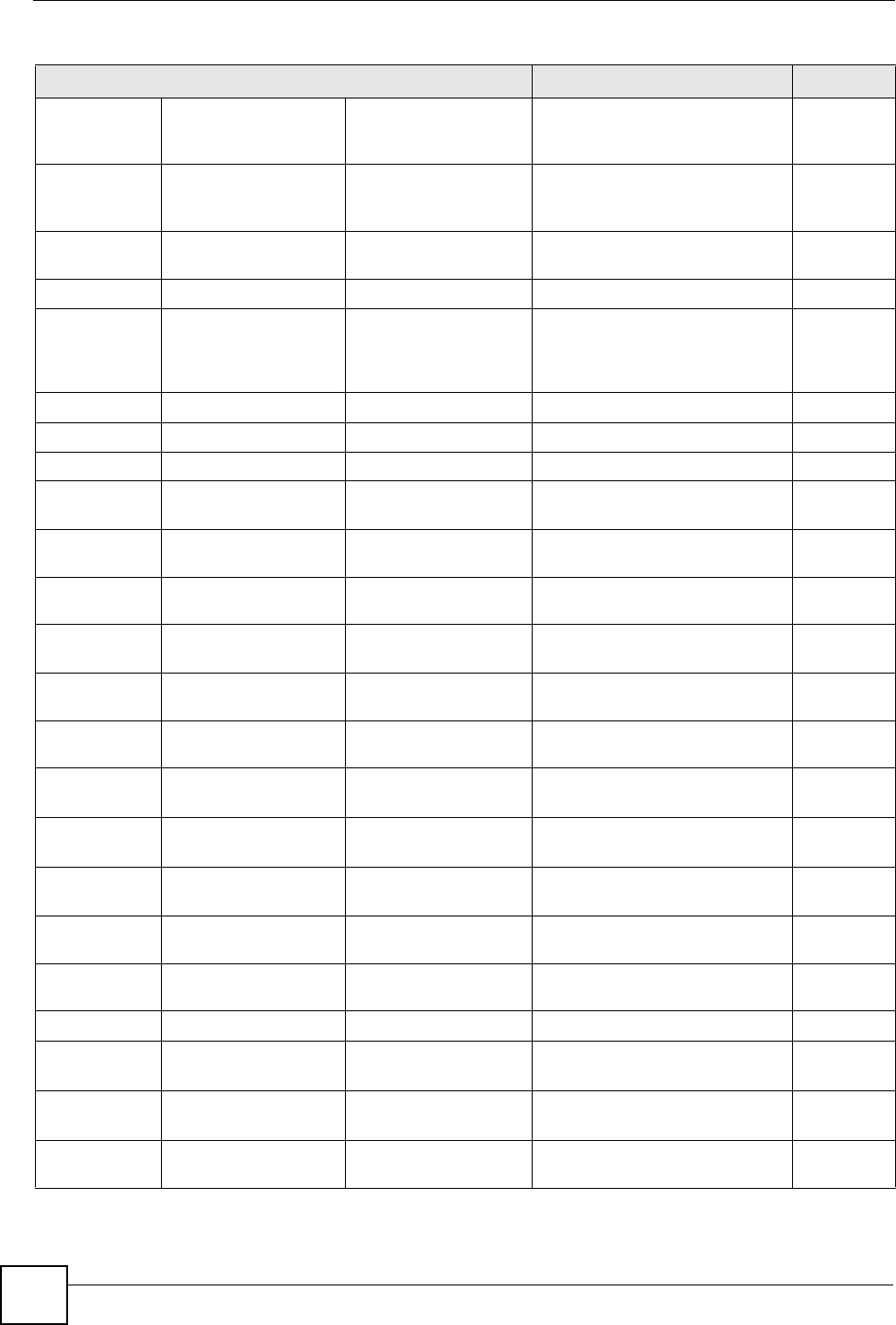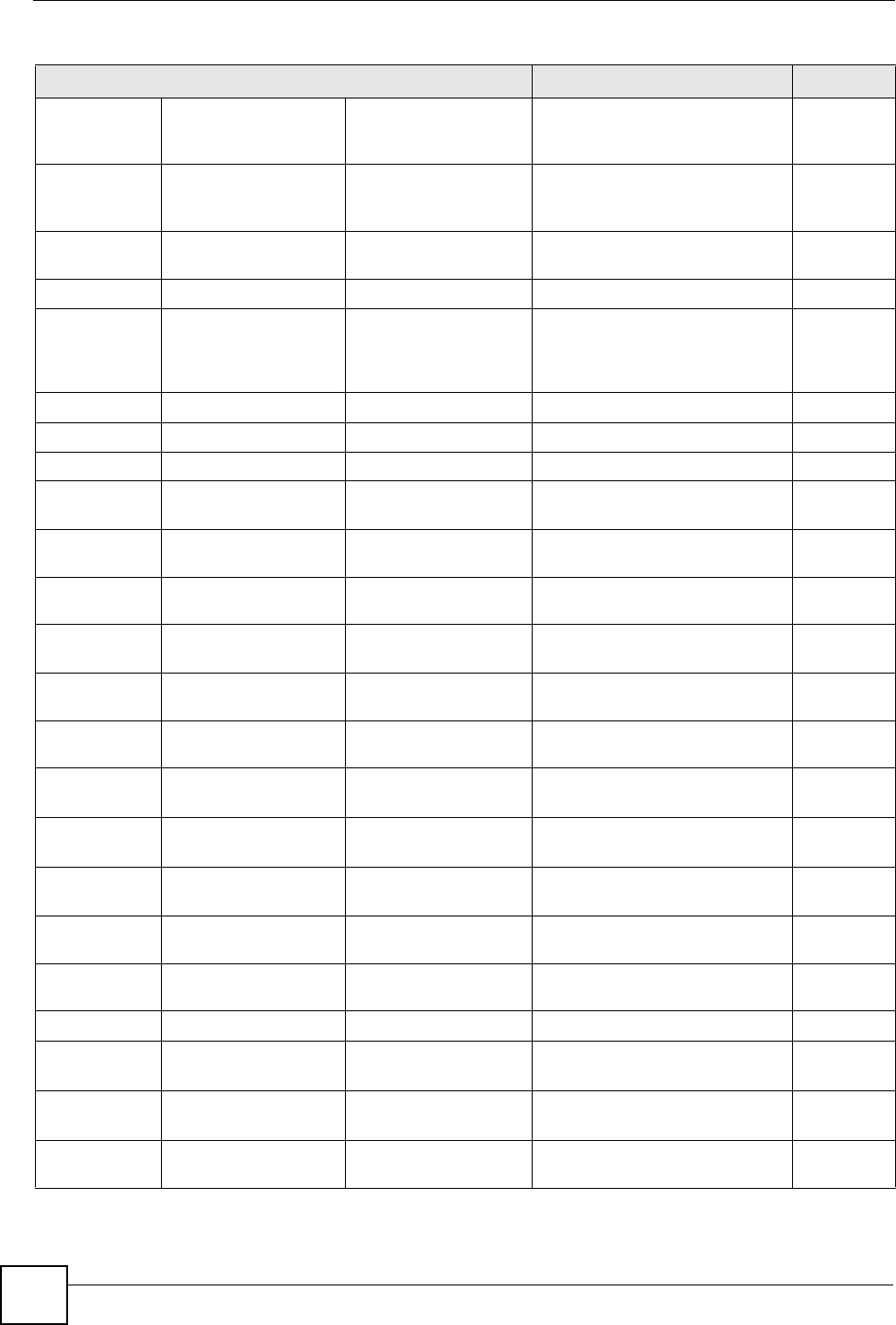
Chapter 45 Introducing Commands
ES-4124 User’s Guide
344
ethernet oam discovery <port-
list>
Displays OAM configuration
details and operational status of
the specified ports.
3
ethernet oam statistics <port-
list>
Displays the number of OAM
packets transferred for the
specified ports.
3
ethernet oam summary Displays the configuration details
of each OAM activated port.
3
garp Displays GARP information. 3
hardware-monitor <C|F> Displays current hardware
monitor information with the
specified temperature unit
(Celsius C or Fahrenheit F).
0
https Displays the HTTPS information. 3
certificate Displays the HTTPS certificates. 3
key <rsa|dsa> Displays the HTTPS key. 3
session Displays current HTTPS
session(s).
3
timeout Displays the HTTPS session
timeout.
3
igmp-filtering profile Displays IGMP filtering profile
settings.
3
igmp-snooping Displays global IGMP snooping
settings.
3
vlan Displays the VLANs on which
IGMP snooping is enabled.
3
querier Displays the IGMP querier mode
settings on each port.
3
interfaces <port-
number>
Displays current interface status. 3
interfaces config
<port-list>
Displays current interface
configuration.
3
bandwidth-control Displays bandwidth control
settings.
3
bstorm-control Displays broadcast storm control
settings.
3
egress Displays outgoing port
information.
3
igmp-filtering Displays IGMP filtering settings. 3
igmp-group-
limited
Displays the IGMP group limit. 3
igmp-immediate-
leave
Displays the IGMP Immediate
Leave setting.
3
igmp-query-mode Displays the IGMP query mode
for the specified port(s).
3
Table 140 Command Summary: Enable Mode (continued)
COMMAND DESCRIPTION PRIVILEGE