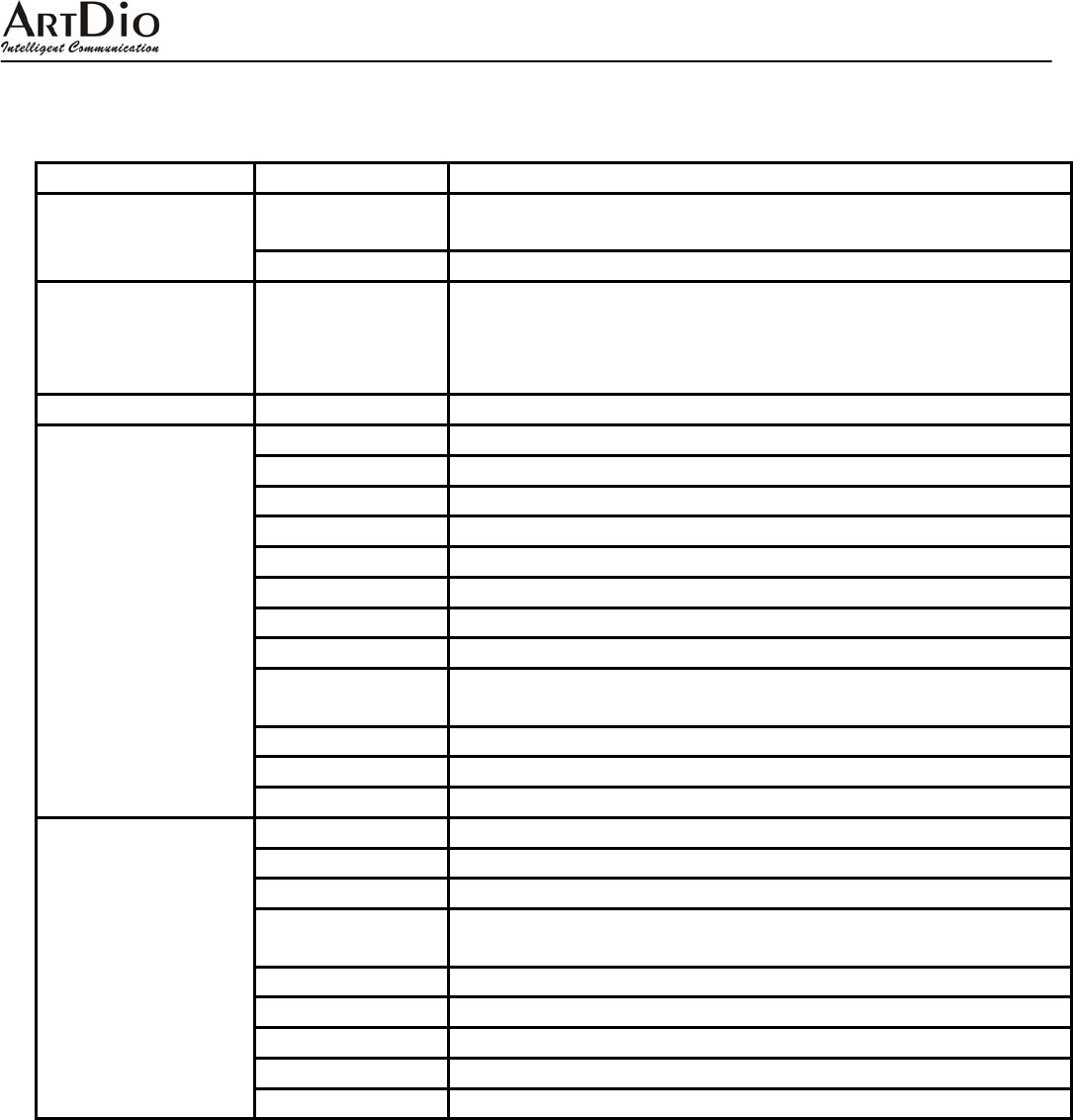
IPF2002PoE User’s Manual/使用手冊
14
3.2 Keypad Functions Introduction
Key Series Key Name Description
MENU Press to enter【MENU】 mode to make chan
g
es on settin
g
and then
p
ress
【MENU】 to previous or exit 【MENU】 mode.
Selection Key
OK To confirm the settings
Calls Record Key CALL LOG Retrieve incoming Calls History and dialed Calls History, press 【UP】/
【Down】 key to navigate the selection. If the speakerphone is turned on
or the handset is picked up, the list of incoming Calls History will
automatically display.
Call Forwarding Key FWD Turn on and off Call Forward Function.
1 “1", “-" , “٫" , “!" , “?"
2 “2", “a", “b", “c", “A", “B", “C"
3 “3", “d", “e", “f", “D", “E", “F"
4 “4", “g", “h", “i", “G", “H", “I"
5 “5", “j", “k", “l", “J", “K", “L"
6 “6", “m", “n", “o", “M", “N", “O"
7 “7", “p", “q", “r", “s", “P", “Q", “R", `S"
8 “8", “t", “u", “v", “T", “U", “V"
9
“9", “w", “x", “y", “z", “W", “X", “Y",
“Z"
0 “0", “space"
* “*", “‧", “:", “@"
Number Keys
(After entering setting
mode, it will enter
matching symbol if you
press the key quickly
and continuously)
# During IP line mode, press “#" key before dialing a call.
PHONE BOOK Press the key to search the phone book entries.
CONF Press the key to bring calling/called party into conference.
SPEAKER Press the key to enter hand-free mode.
TRANS/FLASH
Press the key, enter phone number, and the active call will be transferred
to the number.
REDIAL Press the key to automatically redial the latest number.
HOLD Keep current phone connecting.
DEL/MUTE Press to delete digitals and calls history, and to set or cancel mute mode.
UP/VOL+ Press to navigate up, shift cursor to right and turn up.
Function Key
DOWN/VOL- Press to navigate down, shift cursor to left and turn down.


















