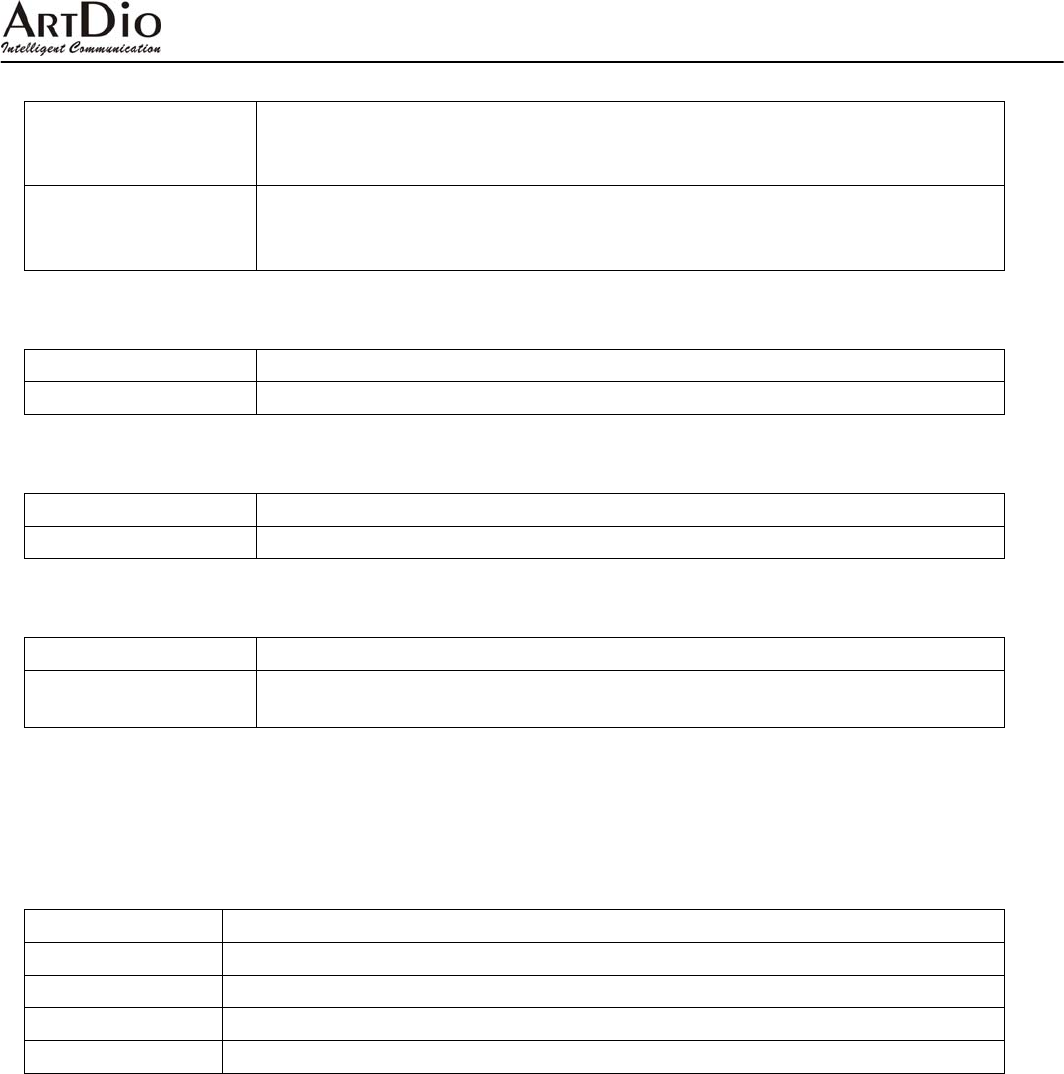
IPF2002PoE User’s Manual/使用手冊
17
2.Fixed IP setting
IP address:set fixed IP address
Network mask: set subnet mask IP address
Default Gateway IP:set gateway IP address
3.PPPoE setting
PPPoE setting:
User name:Enter PPPoE user ID
Password:Enter PPPoE password
4.4.2 LAN Setup
1.Bridge
ON/OFF Bridge function
2.NAT
ON/OFF Router function
4.4.3 DNS
1.Primary DNS
Mostly DNS Setting
2.Secondary DNS
Secondary DNS Setting
4.4.4 VLAN
1.Activation
ON/OFF VLAN function
2.VID
Default is 136, Virtual LAN Server setting , VLAN Identifier (Virtual LAN ID. Name
VLAN ID or VID).
4.4.5 Status
To check the IP phone for the IP address and MAC number.
4.4.6 LAN Speed
1.Auto
Automatically adjust LAN speed
2.100M Full
Set up 100M full LAN speed
3.100M Half
Set up 100M half LAN speed
4.10M Full
Set up 10M full LAN speed
5.10M Half
Set up 10M half LAN speed
4.5 SIP setting
If the need for the Setting ,Please firstly Enter “System Authent" Submenu of "Administrator", Input Password (pre-set
value is the test) if the incorrect password, LCD display "incorrect", correct password LCD display "Correct." When the password
was confirmed and then user could SIP set.


















