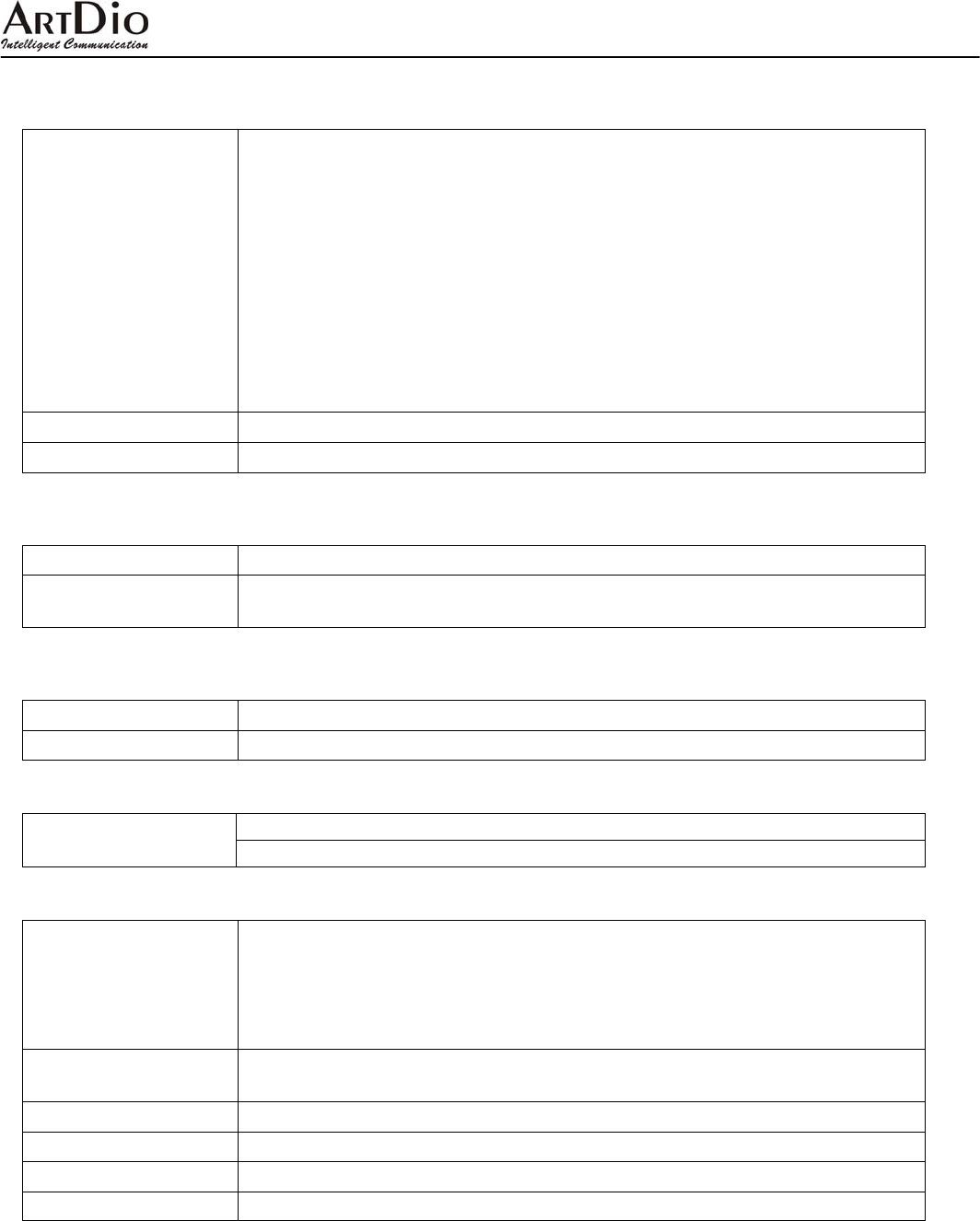
IPF2002PoE User’s Manual/使用手冊
18
4.5.1 Service domain
1.First realm
Register the first SIP account:
Activation: Enable Register the SIP account
Disable Not Register the SIP account
Display name: LCD Display Name
User name: User name
Register name: register the account name
Register Password: register the account's Password
Domain server: Net domain names
Proxy Server: Voice Gateway for a landing on the heads of the IP address or
Net domain names
Outbound proxy: Speech Proxy
2.Second realm
Register Secondary SIP account, like as up.
3.Third realm
Register third SIP account, like as up.
4.5.2 Codec
1.Codec type
Set Speech Coding format
2.VAD
Enable :Voice Activity detection ON
Disable: Voice Activity detection OFF
4.5.3 RTP setting
1.Outband DTMF
ON/OFF Out band DTMF setting
2.Duplicate RTP
Retransmission number of voice packets
4.6 NAT transversal
STUN:Confirm to use STUN setting
STUN setting
STUN server:STUN server address
4.7 Administrator
1.Auto config
Auto configuration:Config mode:select configuration mode(Disable/TFTP/FTP)
TFTP server:TFTP server address
FTP server:FTP server address
FTP login name:FTP server login name
FTP password:FTP server password。
2.Default setting
Default setting:Load default:restore default setting
Abort:abort the process
3.System Authent
System authentication setting
4.Version
Display software version
5.Watch dog
IP phone main control
6.Restart
Restart the IP phone


















