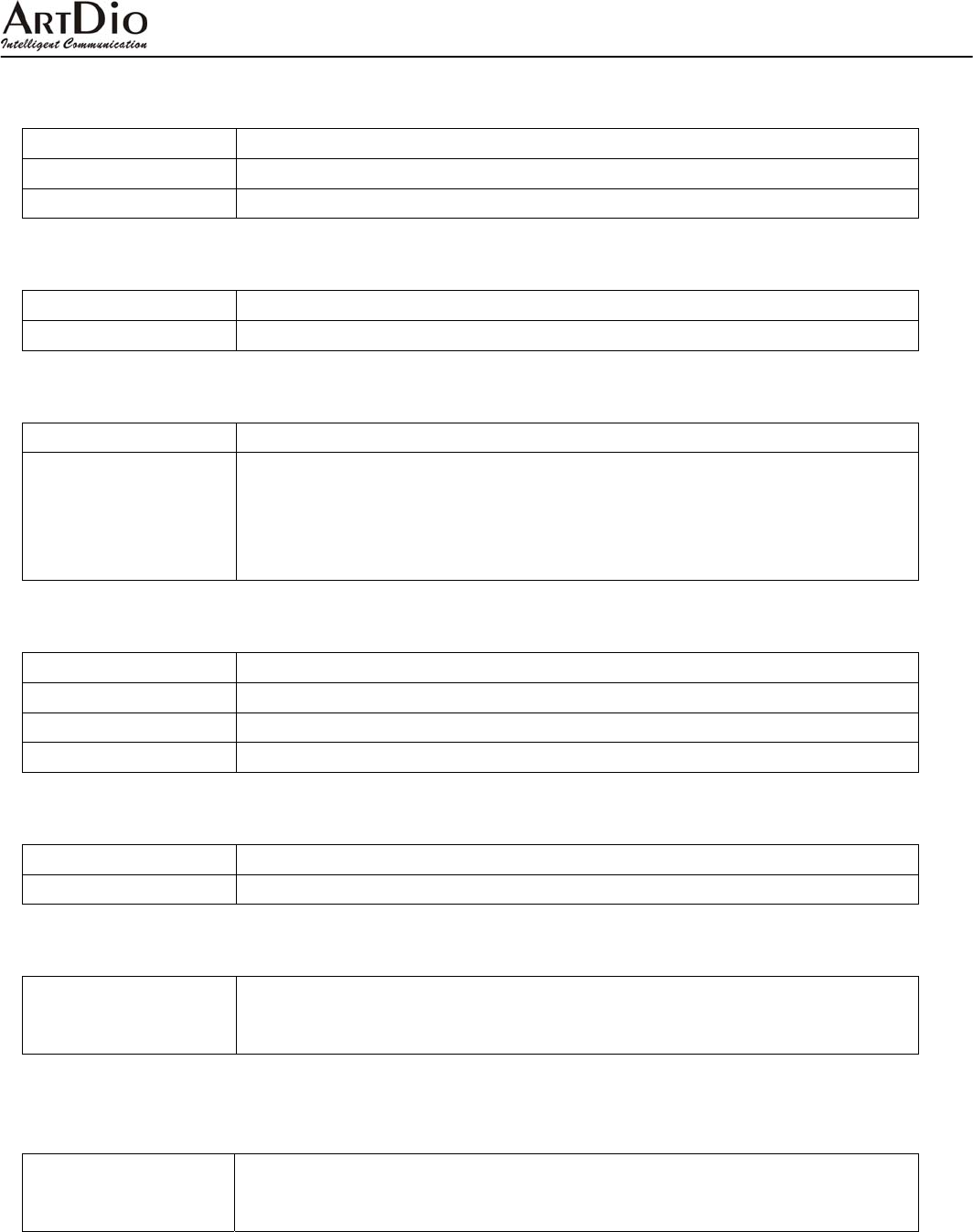
IPF2002PoE User’s Manual/使用手冊
16
4.3.2 Do not Disturb
1.Always
Block all calls
2.By Period
Block calls by certain time setting
3.Period Time
Block calls by certain time duration setting
4.3.3 Alarm setting
1.Activation
On/Off clock Alarm
2.Alarm time
Set Alarm time, IPF2002PoE automatic Alarm when at the preset time.
4.3.4 Date/Time setting
1.Date&Time
Date and time setting
2.SNTP setting
SNTP:Turn on the SNTP to automatically update the time
Primary SNTP:Primary SNTP address
Secondary SNTP:secondary SNTP address
Time Zone:Time Zone setting
Adjustment time:Time adjustment setting
4.3.5 Volume&Gain
1.Handset volume
Adjust handset volume, the maximum volume is 15.
2.Speaker volume
Adjust speakerphone volume, the maximum volume is12.
3.Handset gain
Adjust handset gain, the maximum gain is 15.
4.Speaker gain
Adjust speakerphone gain, the maximum gain is 15.
4.3.6 Ringer
1.Ringer volume
Adjust ringer volume, the maximum is 10.
2.Ringer type
Select between 4 different types of Ring tones
4.3.7 Other
1.Auto Dial
Auto dial setting – set the time interval in seconds for auto dial function. After the
phone number is entered and without pressing the “#" sign, it will auto dial out based
on the time set. Time interval setting is between 3 – 9 seconds.
4.4 Network
4.4.1 WAN Setup
1.IP Type
Fixed IP client:set fixed IP address
DHCP client:Obtain IP address automatically from DHCP server
PPPoE client:PPPoE dial-up setting


















