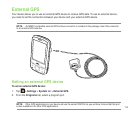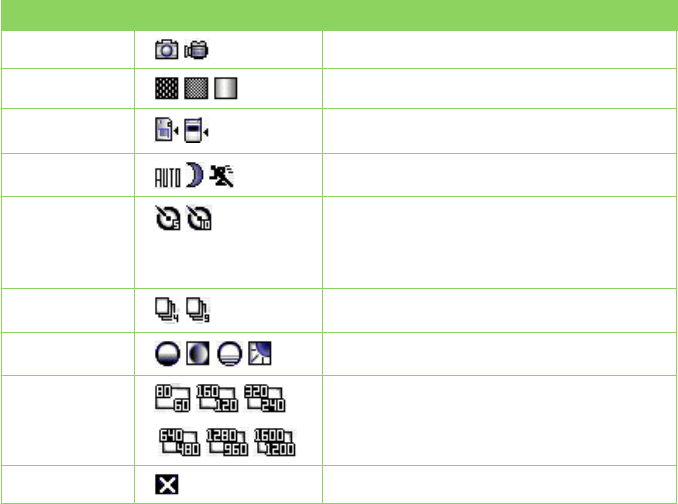
119
Icon Description
Capture mode
/
Indicates the current capture mode.
Picture quality
/ /
Indicates the picture quality used.
Default storage
/
Indicates default storage for captured images and
videos clips.
Scene mode
/ /
Indicates the scene mode used.
Timer
/
When the camera timer is enabled (5 seconds
or 10 seconds), the corresponding timer icon
appears. When you press the shutter button or the
navigation button to take a picture, the count down
begins and picture is taken after the time set.
Burst mode
/
Indicates the number of frames in burst mode.
Effects
/ / /
Indicates the effects used.
Picture Size
/ /
/ / /
Shows the resolution used. When set to
1600x1200 resolution, the zoom in/zoom out
function is disabled.
Exit Tap to exit camera.
Camera mode icons
Refer to the table below for the camera mode icons.