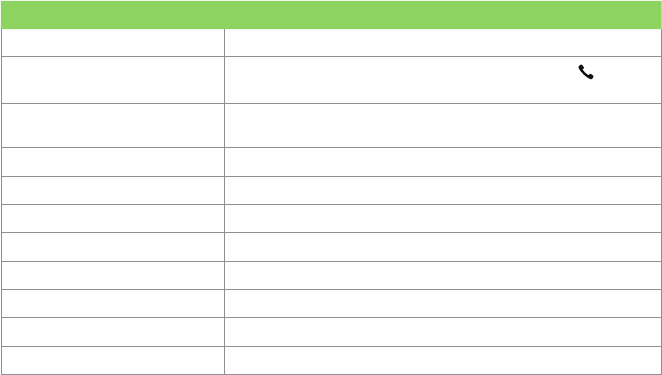
68
Options during a call
Listed in the table below are the possible menu options when a call is in progress. Some of these options
are available only when multiple calls are in progress.
IN-CALL MENU OPTION DESCRIPTION
Hold Places the active call on hold.
Unhold
Activates the call that is on hold. You can also press to
activate the call that is on hold.
Mute Switches off the microphone for the active call (you can hear the
caller but the caller cannot hear you).
Unmute Turns the microphone for the active call back on.
Speakerphone On/Off Activates/deactivates the speakerphone.
View Contact Opens the Contacts list.
Save to Contacts Save the caller to the Contacts list.
Create Note Allows you to create a note during an active call.
Call History Opens the Call History list.
Speed Dial Opens the Speed Dial list.
Options Opens the phone settings.


















