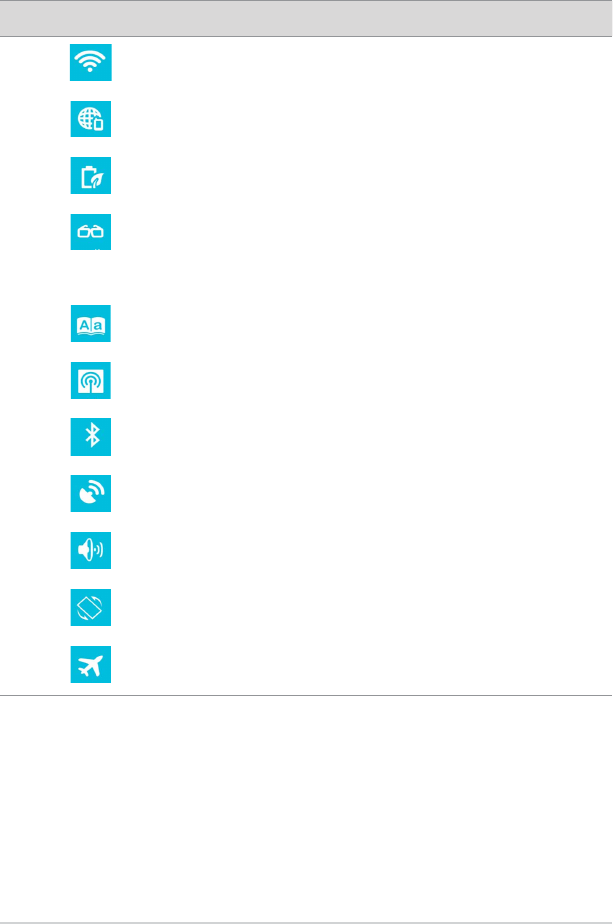
Quick Settings icon Description
Tap to enable or disable Wi-Fi functionality.
Tap to enable or disable Mobile Data access.
Tap to enable or disable the Smart Saving feature.
Tap to enable or disable the Reading Mode feature,
which allows you to adjust the screen or text of your
chosen apps.
Tap to enable or disable the Instant Dictionary app.
Tap to enable or disable the Wi-Fi Hotspot function.
Tap to enable or disable Bluetooth.
Tap to enable or disable GPS function.
Tap to enable or disable sound, vibrate or mute mode.
Tap to enable or disable the auto-rotate screen feature.
Tap to enable or disable Airplane mode.
PF400CG/P72G
25


















