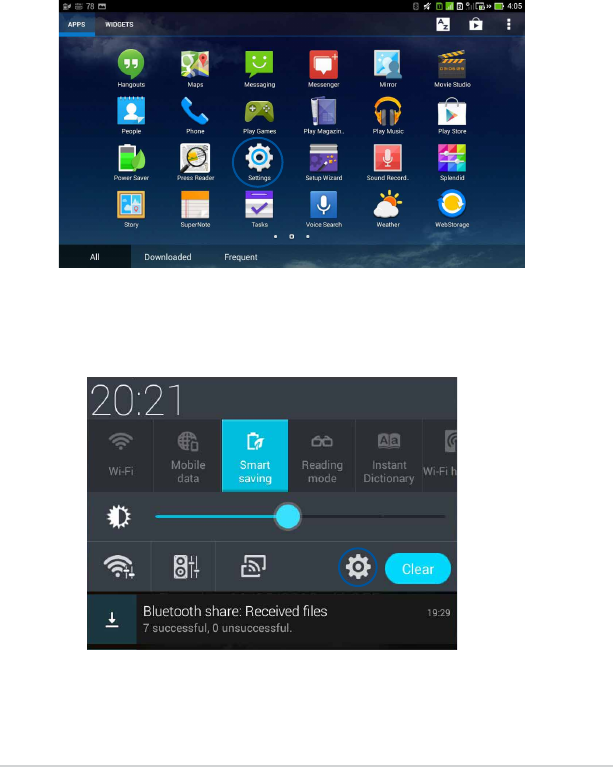
Settings
The Settings screen provides conguration options for your PadFone mini Station,
including Wireless & networks, Device, Personal, Accounts, and System
settings.
To access the Settings screen, do one of the following:
• FromtheAllappsscreen,tapSettings to display the settings menu.
• SwipeyourngerdownfromthetopofthescreentodisplayASUS Quick
Settings then tap the Settings icon.
ASUS Padfone mini E-Manual
44


















