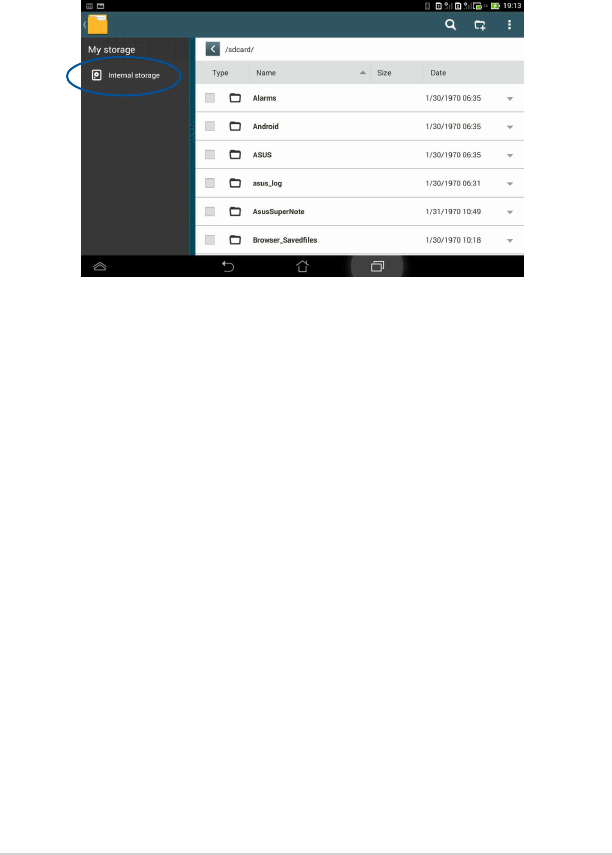
3. Internal storage is displayed on the left panel. Tap the source icon on the left
panel to display the content list, and tap to select an item.
4. Tap the Return folder icon to return to the root directory of My Storage.
To copy, cut, delete, or share les in File Manager:
• Ticktheleorfolderyouwishtocopy,cut,share,ordeleteandtaptheaction
icon found at the toolbar on the upper right corner of the File Manager screen.
• Youcanalsoticktheleanddrag/dropittoyourdesireddestinationfolder.
PF400CG/P72G
41


















