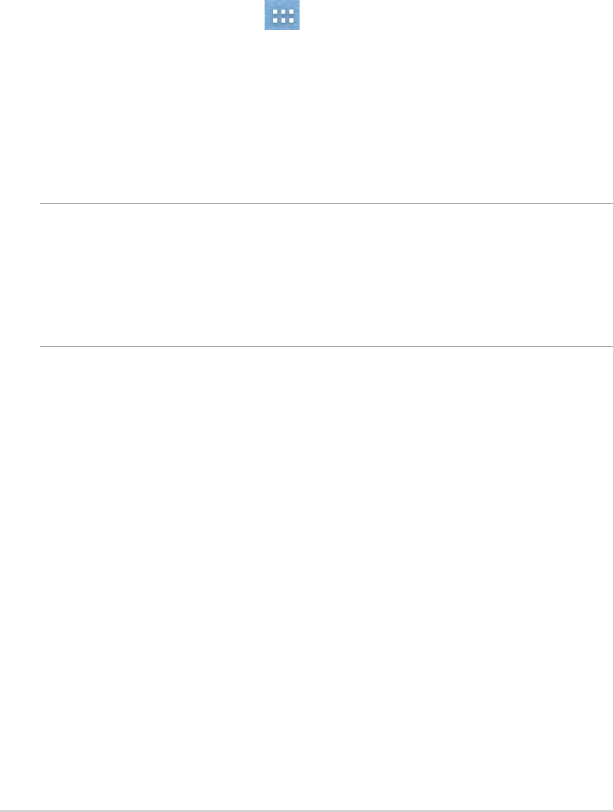
Using PadFone mini Station widgets
Adding widgets
Use widgets to conveniently access useful and fun applications on your PadFone
mini Station’s Home Screen. Available widgets are listed on the Widgets tab in the
All Apps screen.
To view your available widgets, tap to go to the All apps screen, then tap
Widgets.
From the main Widgets screen, you can:
• DragawidgettoaHomeScreen.
• Tapandholdtodragawidgettoanotherscreen.
• Swipeleftorrighttomovebetweenscreensandviewmorewidgets.
IMPORTANT:
• Youmaybepromptedtoperformadditionaltasks(suchasregistrationor
activation) before you can use a selected widget.
• TheHomeScreencanonlydisplayalimitednumberofwidgets.Ifthereisnomore
space on the Home Screen, the widget will not be added.
To remove a widget:
Tap and hold the widget until
X Remove
appears then without lifting your
nger, drag the widget into
X Remove
.
ASUS Padfone mini E-Manual
58


















