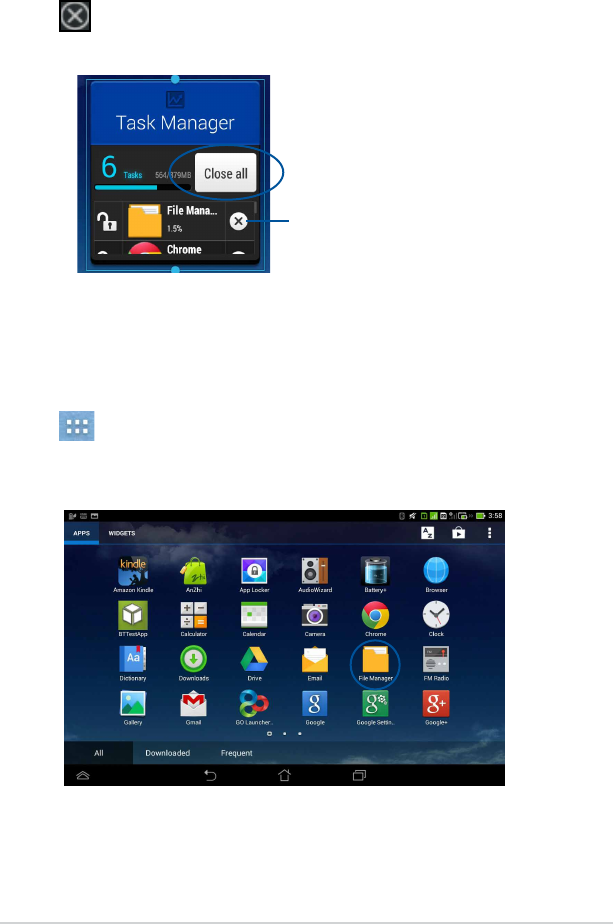
File Manager
File Manager is used to navigate les and folders stored on the device.
To access the internal storage device:
1. Tap
to go to the All apps screen.
2. Go to the All Apps screen and tap File Manager.
Tap to close a running
application
5. Tap beside each running app to close the app. Tap Close All to close
running apps all at once.
ASUS Padfone mini E-Manual
40


















