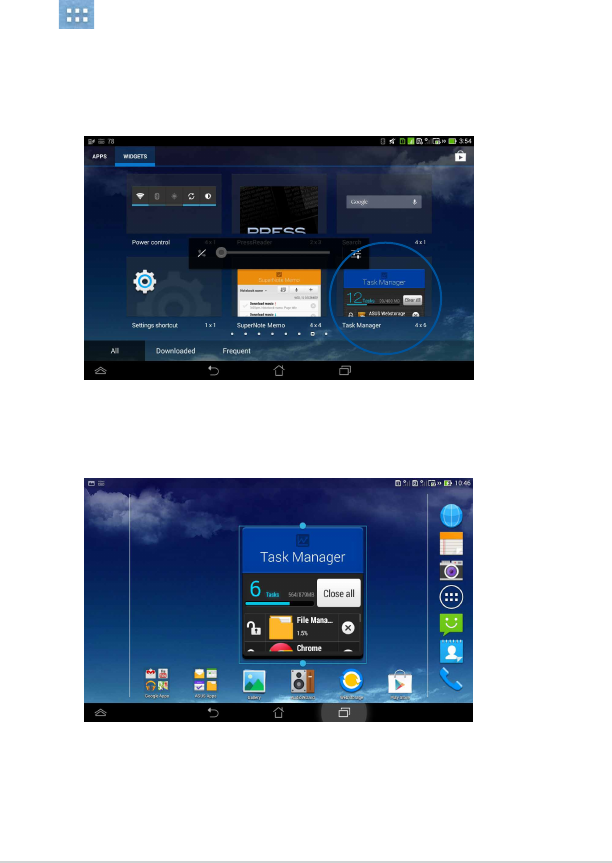
Task Manager
ASUS Task Manager displays a list of currently running utilities and applications
and their resource usage.
1. Tap
to go to the All apps screen.
2. Tap WIDGETS to display the widgets menu.
3. Tap and hold ASUS Task Manager to display ASUS Task Manager on the
Home Screen.
4. Tap and hold the widget to display the sizing brackets. Pull the sizing bracket
upward or downward to show the complete list of tasks.
PF400CG/P72G
39


















