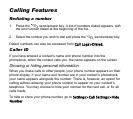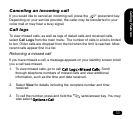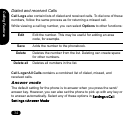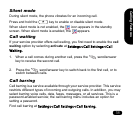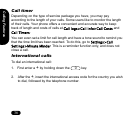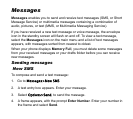Phonebook
38
Groups
You may add the contact to a group. To add a contact to a group:
1. Select Options>Grouplist
2. A list of groups appears. Scroll to the desired group, then select.
3. Select View to edit group settings.
4. Select Options>View Members then select numbers to add phonebook
entries to the group.
5. Select Options>Send SMS to Group, then select Change to select all
group members you wish to send MMS to.
Note: Only contacts stored in the handset, not the SIM, can be set into
groups.
Using a group list
Group Lists are a convenient way to group contacts. For example you can
send a text message to a group, rather than having to send many individual
text messages. You can also set ringtones and pictures for the group.
For more information on groups, see Using a group list on page 38.
Pictures
You may set camera photos to appear each time a contact calls.