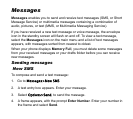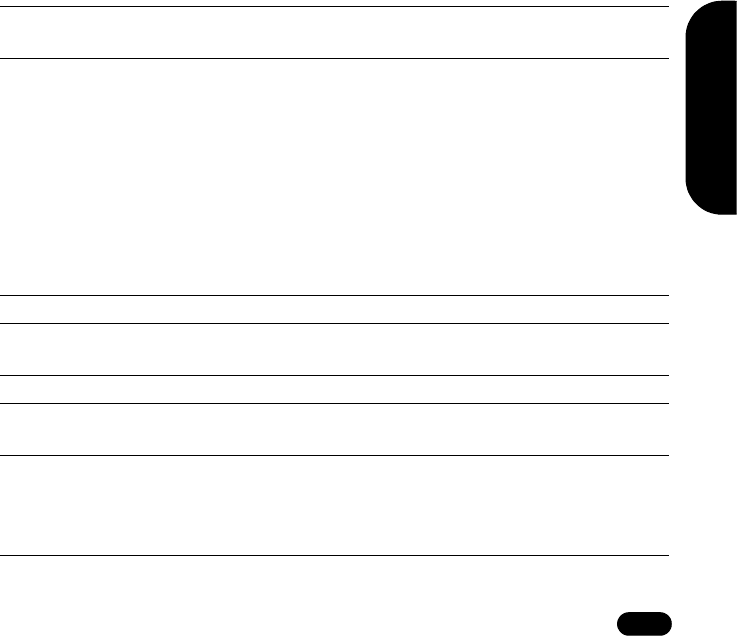
M
essages
45
Input
language
Change your input language. This is essential for T9™
predictive text input.
Inbox Go to SMS>Inbox to view all SMS messages stored in
your handset.
Select View to read the SMS
Select Options to:
• Delete - Delete the SMS
• Reply - Reply with a message to the sender
• Edit - To edit the message
• Forward - To forward the message to a friend
• Call - To call the sender
Draft Go to SMS>Draft to view a list of draft messages.
Template Go to SMS>Template to view a list of preset short
messages.
Input method Switch between Multitap and T9™ predictive text input.
Setting Adjust phone settings. See Settings on page 46 for
more information.
Capacity Check how much of the phone’s capacity is in use.
When capacity is reached, older messages are deleted.
The phone can hold eight SMS messages on the SIM
and 50 stored on the phone card.