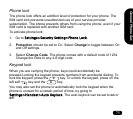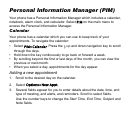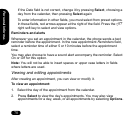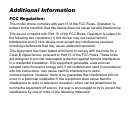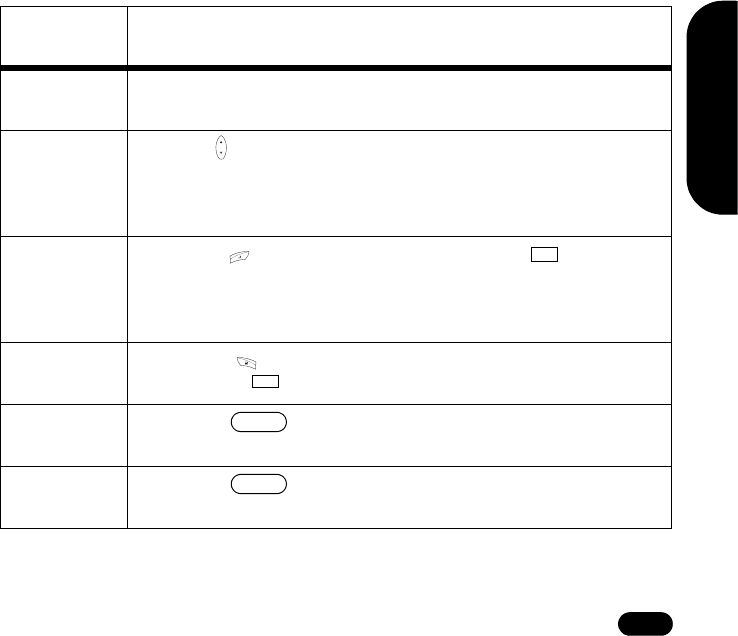
Personal In
f
orma
-
83
Calculator
Function
Phone Key
Entering
numbers
Press the number buttons on the phone keypad.
– , +, x , ÷ Use the up and down navigation key to scroll through
these arithmetic operations. The current arithmetic
operation is displayed in the left side of the calculator
display window.
Clear/
delete
Press the right key located just under the symbol on
the calculator to clear the last number entered. This is also
used to calculator window after the value has been
calculated.
= Press the left menu/soft key, located just under the
calculator’s symbol to perform the calculation.
Negative
numbers
Press the key to switch between a negative or
positive number.
Decimal
point
Press the key to enter a decimal point.
c
=
*
#