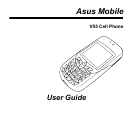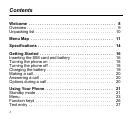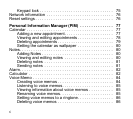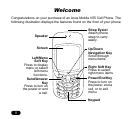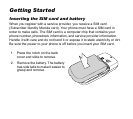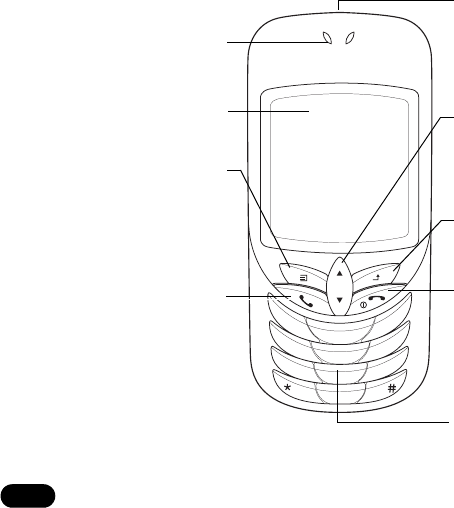
8
Welcome
Congratulations on your purchase of an Asus Mobile V55 Cell Phone. The
following illustration displays the features found on the front of your phone.
1
4
7
2
3
5
6
9
8
0
Left/Menu
Soft Key
Press to display
menu or select
left menu
functions.
Send/Answer
Key
Press to turn on
the power or end
a call.
Right Soft Key
Press to select
right menu items
Power/End Key
Press to turn on
the power, end a
call, or to exit
menu.
Speaker
Strap Eyelet
Attach phone
strap to carry
easily.
Screen
Up/Down
Navigation Key
Scroll through
menu items.
Keypad