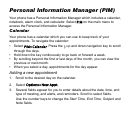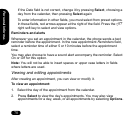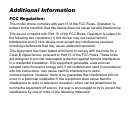Personal Informa-
84
Voice Memo
The Voice Memo tool is similar to Notes tool, except that you record your
voice instead of words. (See Notes on page 80.)
Creating voice memos
To create a voice memo:
1. Select PIM>Voice Memo>New.
2. Select the record button with the left menu/soft key to begin
recording a memo.The record button has a red circle in the middle.
3. To stop recording, select the stop button with the left menu/soft
key. When you are recording, the record button changes to a stop
button, with a blue square in the middle.
4. To listen to the recording, select the play button with the left menu/
soft key. When you stop recording, the stop button changes to a play
button with a blue triangle in the middle.
5. Select the save button with the right soft key. The save button has
floppy disk image in the middle.
6. Enter a name for the recorded memo and press Options.
7. Select Save to save the recorded memo.
NOTE: If you save a voice memo with the same name as an existing one,
the new voice memo will record over the old one.