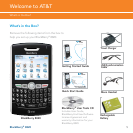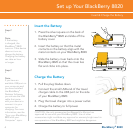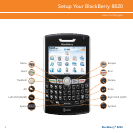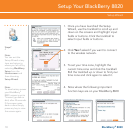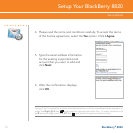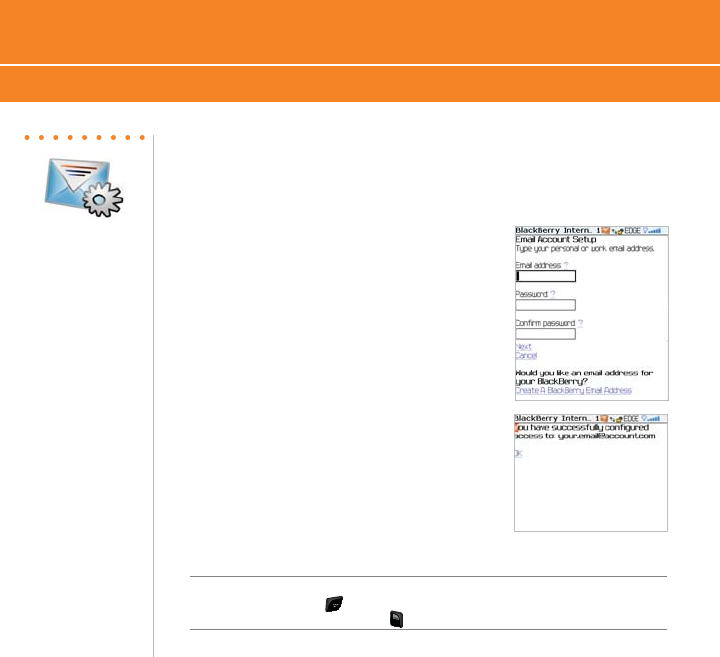
BlackBerry
®
8820
12
Setup Wizard
Setup Your BlackBerry 8820
4. Please read the terms and conditions carefully. To accept the terms
of the license agreement, select the Yes option. Click I Agree.
5. Type the email address information
for the existing supported email
account that you want to add and
click Next.
6. After the confirmation displays,
click OK.
Typing Tips: To capitalize a letter, hold the letter key until the capitalized letter appears or
press the
Right Shift key and press the appropriate letter key. To insert symbols such
as @ and period [.], press the ALT key and press the appropriate letter key.