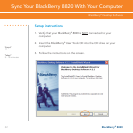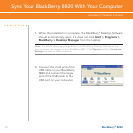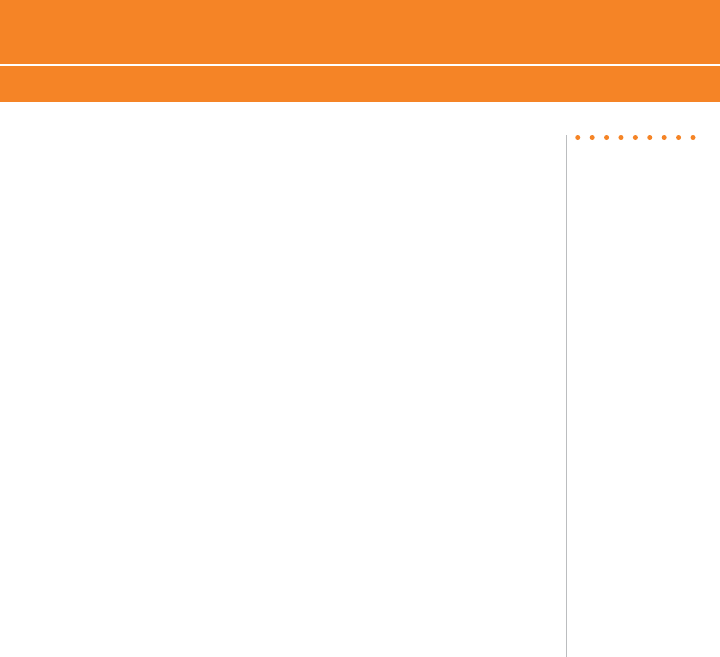
BlackBerry
®
8820
31
BlackBerry Desktop Software
BlackBerry Desktop Software
You can install the BlackBerry
®
Desktop Software on your computer from
the BlackBerry
®
User Tools CD and connect your BlackBerry
®
8820 to your
computer to allow you to perform any of the following actions:
• Synchronize organizer data such as contacts, calendar entries, tasks,
and memos between your BlackBerry 8820 and your computer.
• Back up and restore BlackBerry 8820 data.
• Transfer media files between your computer and your BlackBerry 8820.
• Add applications to your BlackBerry 8820.
• Set up and manage email message forwarding or wireless calendar
synchronization if your BlackBerry
®
Enterprise Server administrator has
advised you to do so.
Note:
Before installing
the BlackBerry
®
Desktop Software,
you must agree to
the BlackBerry End
User/Software License
Agreement.
What You Need
• Intel
®
compatible 486 or higher computer that is compliant with
USB 1.1 or later
• Microsoft
®
Windows
®
2000, or later
• Available USB port
• CD-ROM drive