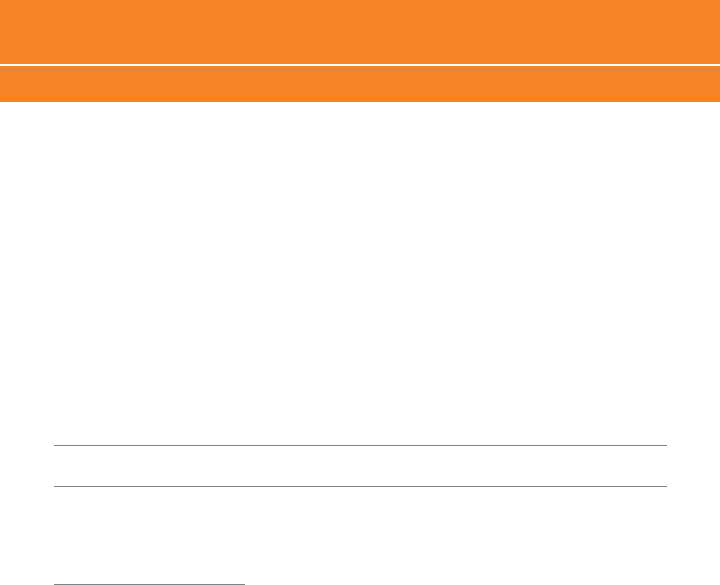
BlackBerry
®
8820
47
I have forgotten my BlackBerry Internet Service password
From the Home Screen, click BlackBerry Setup and then click Personal Email Setup.
Open the BlackBerry
®
Internet Service email setup application. On the Login screen,
click
Forgot password? Type your user name. Click OK. Your password is sent to your
BlackBerry
®
8820 as a message that appears in the message list.
BlackBerry Internet Service messages are not being sent to my new
BlackBerry device
If you switch BlackBerry devices, you must update your BlackBerry
®
Internet Service
account to use the personal information number (PIN) and International Mobile Equipment
Identify (IMEI) for your new BlackBerry device. Open the BlackBerry Setup and select
Personal Email Setup email setup application. On the Login screen, type your user name
and password. Click Log In. Click Change Device. Type the PIN and IMEI for your new
BlackBerry device. Click Save.
Note: To find the PIN and IMEI for your new BlackBerry device, from the Home Screen click Settings, Options
then Status.
I want to talk to a support representative
For support using live chat with a AT&T Technical Support Representative, go to
www.forums.wireless.att.com and click Register.


















