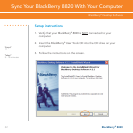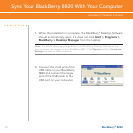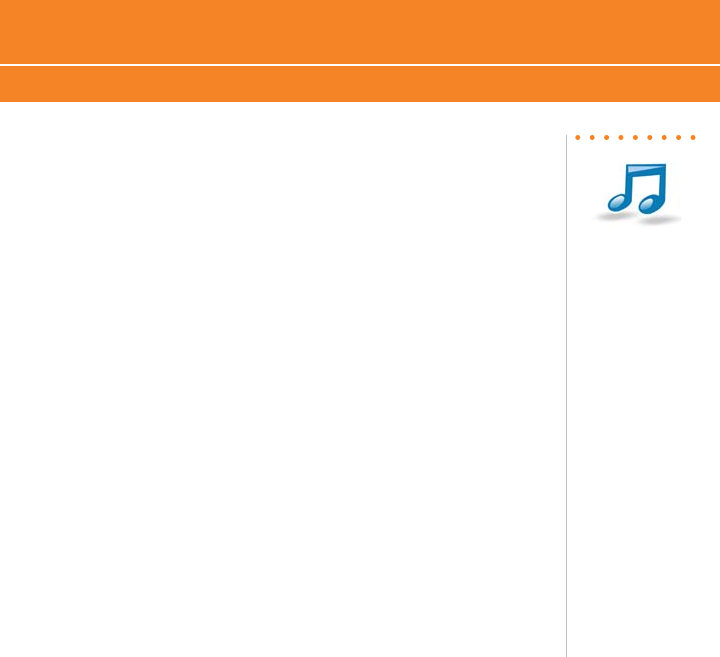
BlackBerry
®
8820
37
You can listen to your favorite music on the BlackBerry
®
8820. The
built-in Media Player provides the ultimate in control and flexibility to
organize your music and listen to it the way you want to.
Load MP3 and video files
1. Ensure that you have inserted a microSD card into the back of your
BlackBerry
®
8820 to optimize memory available for music.
2. Connect your BlackBerry device to your computer using the USB
cable provided.
3. On your computer, open the BlackBerry
®
Desktop Manager.
4. Double-click Media Manager.
5. Two sections appear, one on the top showing your computer, and
one on the bottom showing files on your BlackBerry
®
.
6. Drag files from your computer onto your BlackBerry device.
Load MP3 and video files
Steps?
6